
When my favourite laptop gets updated, there’s only thing to do, order it without having any third party reviews and put my faith in Apple’s hype machine. As I noted in the recent Mac Studio review, Apple’s hype machine is getting a bit out of hand and has lost some credibility with me. Let’s see if the Macbook Air M2 (MBA M2) lives up to my expectations for travel photography use.
Background
The MacBook Air has become my favourite laptop line of all time, with the perfect balance between portability and power, and the relentless drive from Apple to make each iteration better and better. It seems like only a short while ago that I reviewed the incredible MacBook Air M1 (MBA M1), however that was actually a year and a half ago; time has sure flown by!
The MBA M1 was a major upgrade over its predecessor with a step change in performance that is unlikely to be repeated. The MBA M1’s performance saw improvements of several hundreds of percent over its predecessors with time to complete tasks dropping by minutes. These were real, tangible improvements that made the MBA M1 the best laptop I’ve ever owned.
Even in 2022, the MBA M1 is still a formidable laptop and one that I would recommend to anyone. It powers through even the most challenging workloads, wether on the road or at home. The MBA M1 is so good that I had stopped using my Intel powered i9 27” iMac because I found the MBA M1 to be more responsive and almost as fast at most tasks.
MacBook Air M2, 10 Core GPU, 16GB, 1TB
When Apple announced the new MBA M2, I immediately put an order in for Space Grey and Silver (more on why I chose Silver later) laptops with the 10 Core GPU, 16GB of RAM and 1TB SSD configuration. The local Apple store suggested I order both since they didn’t have any in stock to view and to return the one I didn’t want; I ensured that I returned the Space Grey one in perfect condition without having used it.

The baseline for this evaluation will be from the perspective of an existing MBA M1 owner with the 8 Core GPU, 16GB RAM and 1TB SSD configuration. My expectations, based on the Apple launch event, are to realize performance improvements in the 1.4x range for both photo and video editing workflows. Let’s see how the new MBA M2 performs.
Disclaimer: The MacBook Air M2 used in this evaluation was purchased at full retail price from Apple China.
First impressions
The iconic wedge shape is gone and the Air no longer looks like an Air! It looks more like a 14” MacBook Pro that’s gone on a serious diet. The MBA M2 is harder to lift off a desk, but feels great in hand. While it may look visually larger, it feels really thin in hand, especially when you realize how close your fingers are on each side of the laptop.
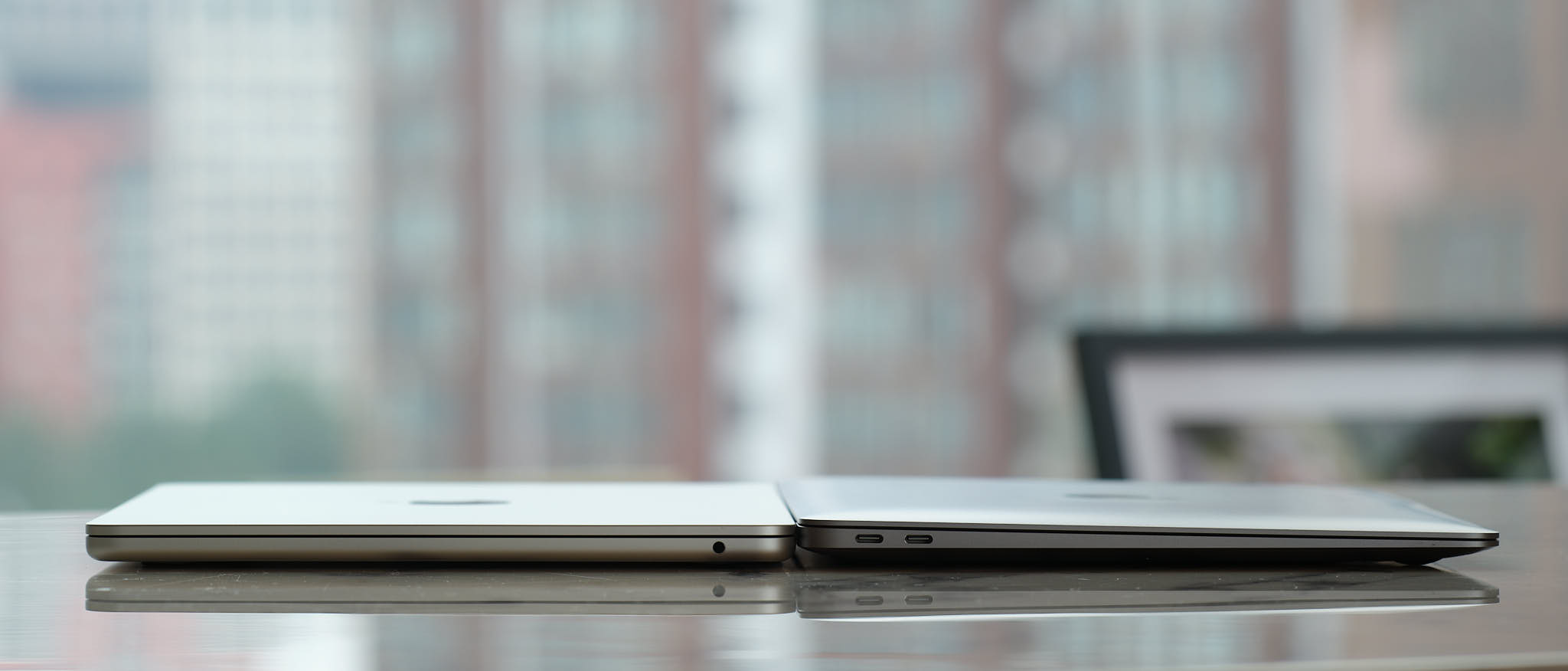
Upon lifting the lid, you immediately notice the notch. However, with use, just like on the iPhone, you quickly forget about the notch and move on with life. The extra 0.6” screen real estate is noticeable and appreciated, especially for photo editing. The slimmer bezels are also immediately noticeable, giving the MBA M2 a cleaner and more modern look.
Sadly, I also noticed that the “MacBook Air” label has disappeared from the bottom of the screen, even though there’s clearly enough space for it to remain. When looking at this laptop in the darker Midnight colour, the lack of the label makes it look a lot like my work-issued Dell laptop.

The MagSafe adapter is a welcome reversal of the decision to remove it several generations ago. This now frees up a USBC port, which makes a big difference when travelling. I usually need to move images from an SD Card to an external drive, which takes up both USBC ports. Now I can have power while moving the files.
In regards to performance, the improvement over the MBA M1 is not that noticeable in day to day usage, however there are quantitative gains in performance that are more evolution than revolution.Where you do however see very large gains is where the Media Engine can provide that extra hardware accelerated boost. This would be in 4K or 8K Pro-Res video editing, rendering and exporting.
“I’ve come to the conclusion that the MBA M2 was designed as the upgrade path for MacBook Air i5/i7 and MacBook Pro i5/i7 users and not for current MBA M1 users.”
After using the laptop for a few weeks, I’ve come to the conclusion that the MBA M2 was designed as the upgrade path for MacBook Air i5/i7 and MacBook Pro i5/i7 users and not current MBA M1 users. For people that already have an MBA M1, the upgrade is not worth the incremental cost after re-sale of their MBA M1.
Aesthetics
The wedge shape has been the iconic visual differentiator of the Air lineup since the very first time Steve Jobs took that impossibly thin laptop out of the manila envelope. I couldn’t afford that first version and didn’t think it a good value, but I did eventually get the MacBook Air 11” version a few years later and loved that laptop.

I then continued down my wedge loving path with the MacBook 12” 2015 and 2016. I took a detour down MacBook Pro 13” lane in 2018 because I needed some horsepower, but then came back to the wedge in 2020 with the MacBook Air i7 and the MBA M1. This is all to say that I’m sad to see the distinctive wedge shape gone.
However, I’m a purist, and I never felt 100% satisfied that the design was totally honest. I hated that my MacBook Pro 13” was actually shorter than the MacBook Air at the hinge, and even though the wedge side looked razor thin, it actually sat well above the desk as the bottom had a curved belly holding it up.
Its shape was a clever optical illusion, in much the same way Porsche rounds the corners of their 911’s front bumper to disguise how long the noses need to be (because they don’t have an engine up front to help with crash worthiness). Looking at a 911 from the side from far away, the length of the nose may surprise you, however looking at it up close or at an angle, it looks well proportioned.

I appreciate the cleverness of the original design, but I also appreciate the more pure and honest design of the MBA M2. I think this design works really well on the MBA M2, however I I feel no love for the same design on the new MacBook Pro 14” and 16” models where I feel it looks far too chunky.
This can’t be a review of the MBA M2 without mentioning the new colours. It’s now available in Midnight, Starlight and the usual Silver and Space Grey. Everyone I know has ordered the Midnight. I found the Midnight to look like my work-issued Dell laptop from a distance, and I found its ability to attract every fingerprint within a 10 meter radius to be off-putting.
Starlight may eventually turn out to be the best colour way for the MBA M2. In some lighting conditions, it looks silver, and in others, it has this beautiful luxurious champagne hue. The way it picks up light reminds me of the up-charge metallic finishes on luxury German automobiles.

I debated heavily between Space Grey and Silver, and as noted above, actually ordered both since there were none available at the Apple Store to look at during the pre-order phase. I ultimately chose Silver for two reasons:
- I’ve had Space Grey laptops since 2015 and wanted a laptop that was brighter and less gloomy looking; and
- With the retro design of the MBA M2, the Silver seemed to match the aesthetic better; it reminds me of my first aluminum MacBook Pro 13” Retina, a laptop I absolutely loved and wished I had kept, for its simplistic and pure beauty.
I’ve been very happy with the Silver so far and I’ve noticed in my “latest gadget obsessed” city of Beijing, I’m typically the only Silver MBA M2 in the coffee shop, with every other one being Midnight. It’s remarkable how many MBA M2’s have already found their way to their owners here.
Keyboard
The keyboard feels the same as it did in the MBA i7 and the MBA M1, which is a very, very good thing. This is the epitome of keyboard in my opinion. I can type on this keyboard for hours at a time without any pain or frustration. This entire review was written in various coffee shops around Beijing on this excellent keyboard, and not once did I feel any irritation or discomfort.

The noise is relatively low so I don’t feel I’m disturbing the people around me on planes, trains or in quiet coffee shops. Long time Apple owners will remember the clatter the butterfly keyboards used to make! I always felt self conscious using those laptops around people. The full height function keys make no difference to me, but they’re a “no-regrets” addition since they don’t take anything away from the laptop, except for a tiny, tiny amount of Trackpad height.
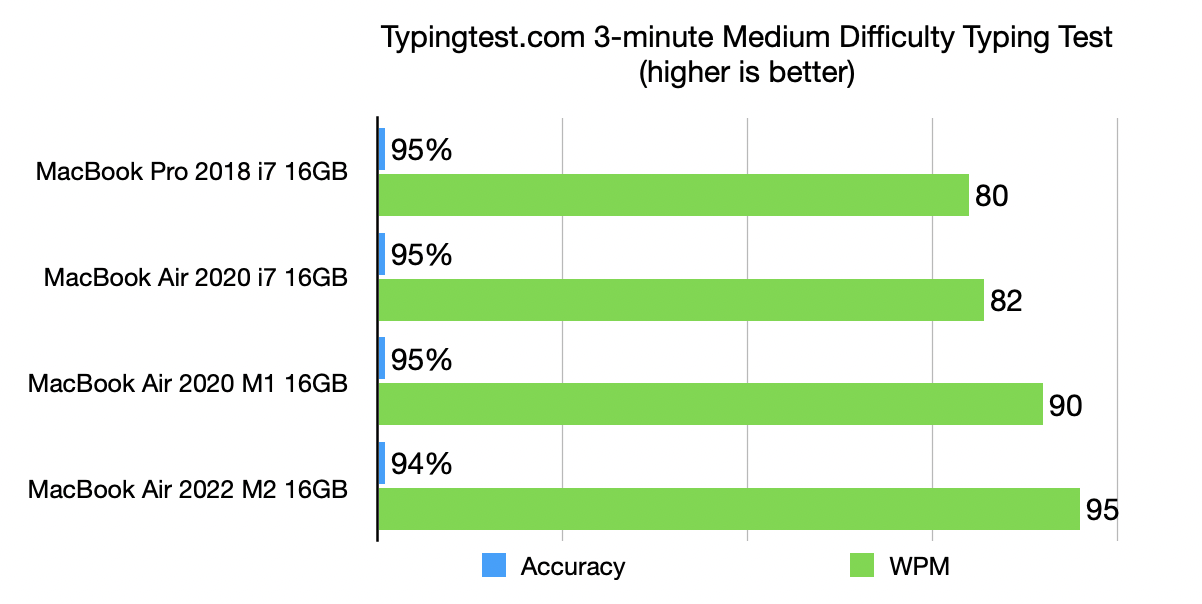
Typing speed is, as expected, around the same for the MBA M2 as the MBA M1 at ~90 WPM. This was using the 3-minute Medium Difficulty test at www.typingtest.com. What the numbers don’t show is how much of a joy this keyboard is to use. In my view, this is peak keyboard; I can’t imagine any keyboard getting any better than this, with the exception that I hope they find a way to make the keys go deeper into the chassis so that the laptop returns to the streamlined look of the butterfly keyboards.
Trackpad
Apple’s trackpads are the best in the industry and no changes were required, but Apple refined the shape by making it slightly wider and slightly shorter (to accommodate the full height function keys).
- MBA M2 trackpad Silver: 128mm wide by 80mm tall
- MBA M1 trackpad Space Grey: 120mm wide by 82mm tall

In real life usage, there’s little difference, but I do appreciate the slightly wider surface area as I tend to less often accidentally open Notification Center; this tended to happen on the MBA M1 when swiping from the extreme right of the trackpad when switching between Spaces.
Ports
MagSafe is back, which frees up one port from charging duties. This comes in handy when I’m juggling an SD Card reader (I use Apple’s excellent SD Card reader), external drive (I use Samsung’s excellent T7 drives) and need power to keep the laptop going after a day out of exploring and photography. The MagSafe comes in colour matched cables which is a nice touch.
As was the case with the MBA M1, the MBA M2 continues to support only one 6K display as per Apple’s official guidance. This is a bit disappointing as many people these days like to have two screens at home, and the MBA M2 is certainly powerful enough to replace a home computer.

I tested the MBA M2 with a 27” Apple Studio Display, and it worked seamlessly as expected. The combination of the 13.6” and 27” screens makes for a very productive work environment. Moving things between screens is seamless.
You can further amp up your productivity by using the amazing Universal Control feature. I should write a post about Universal Control on its own. It’s perhaps the one feature that Apple hasn’t hyped enough and one that I use way more than I expected. It’s magical how it just works.
The ports support charging, Displayport, Thunderbolt-3 and USB 4 with speeds up to 40Gbps. I assume Apple didn’t certify the ports as Thunderbolt-4, which would require the allowance of dual 4k screens, because they want to differentiate from their Pro models which allow the use of more than one screen. In regards to speed, the 40Gbps already meets the Thunderbolt-4 requirement.
Screen
MacBook Air screens continue to make evolutionary upgrades with each refresh. The MBA M1 brought us a larger colour space, and the M2 brings the ability to see more colours (1 billion now vs. “millions” before), along with an additional 100 nits of brightness.
However, when looking at the colour space in ColorSync, we can see that the actual limits of the colour space remain the same. The additional colours must be coming from within the boundaries of the colour space in finer gradients between colours.

The increase in brightness is especially welcome as I tend to use my laptops in bright conditions outdoors when travelling. There’s nothing quite like sitting on a balcony in Tuscany, having an Aperol Spritz and catching up on work emails.
In practical use, the additional colours are not noticeable, but the extra brightness certainly is. I took the MBA M2 on a short weekend trip to the countryside and hosted my friends in a Lesmills Bodycombat session in bright sunshine. The screen brightness was great, and the battery life was incredible considering it was running at full brightness and streaming via hotspot for an hour.
No review of a modern MacBook can be complete without mentioning the notch. All I will say is that it’s a silly design, you won’t notice it after using the computer for 30 minutes, and I have no doubt that it’s an intentional design choice by Apple to make their laptops more distinct in a sea of Apple unibody copycat designs.
Performance
The MBA M1 was a step change in performance compared to its Intel powered predecessor. I don’t think any rational person was expecting the MBA M2 to have a similar jump in performance, but it appears many YouTube influencers were either expecting similar gains and/or are looking to create controversy to drive clicks.

The MBA M2 is an evolution in regards to performance, with gains typically in the 10-25% range depending on the workload; this is also dependant on whether the software is able to tap into the two extra GPU cores that I optioned out.
In real life use, I don’t feel much difference between the MBA M1 and MBA M2, but the quantitative tests demonstrate a clear and consistent improvement in performance with reduced image export times and other day-to-day activities. Large gains can also be seen where the Media Engine comes into play with Hardware-accelerated H.264, HEVC, ProRes and ProRes RAW.
“I did note that several programs did not seem to be fully utilizing the extra two GPU cores, so performance may continue to improve as software gets optimized for the M2.”
I did note that several programs did not seem to be fully utilizing the extra two GPU cores, so performance may continue to improve as software gets optimized for the M2.
The MBA M2 continues its predecessor’s all-conquering performance by further refining its capabilities. While it’s not a big step forward from the MBA M1, that computer was already operating at peak performance, so the MBA M2 moves the mark a bit higher and maintains the MacBook Air’s position at the top of its segment.

Instant/Burst performance tests
For the instant/burst performance tests, I selected two typical use cases. For the first test, I timed the opening of a Capture One session with 700 images; the timing started from when the button was clicked to when the last selected image appeared in full sharpness. For the second test, I timed how long it took for 500 images to be moved to the trash within Capture One.
It’s quite remarkable to see how far we’ve come in a few years. Please pay special attention to the MacBook Air i7 results in the charts; this was only two years ago!
Loading image session
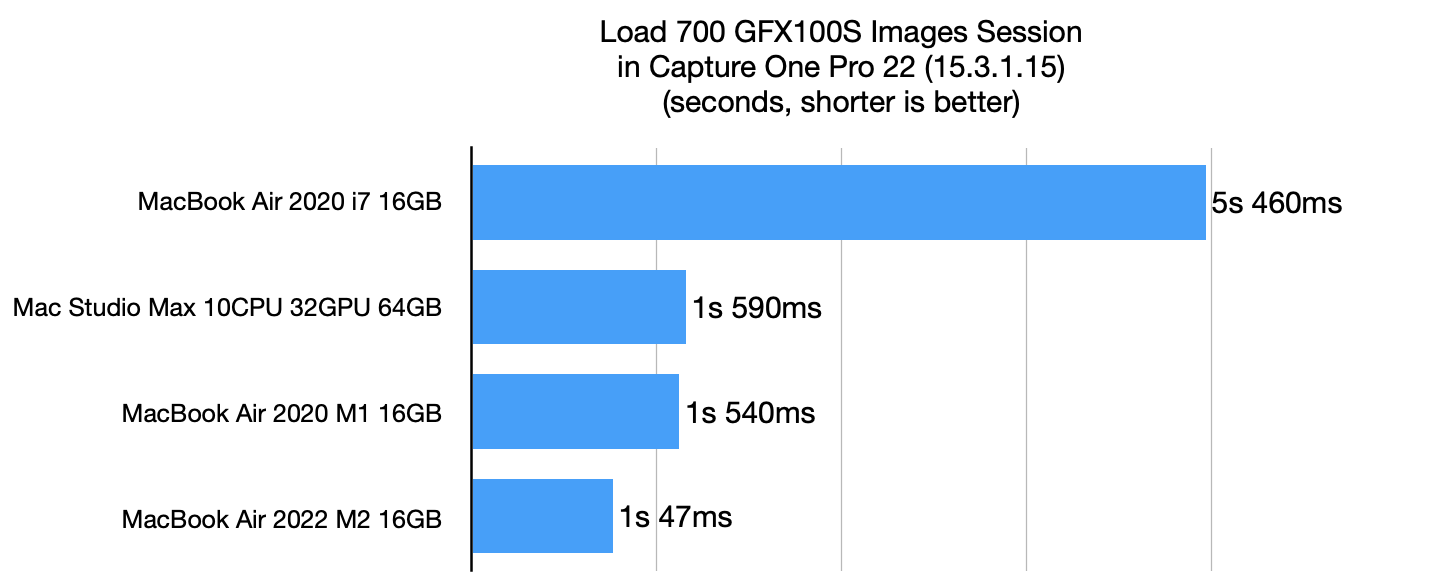
Sending images to the session trash
I then timed how long it took to move 500 images to the Session Trash within Capture One.
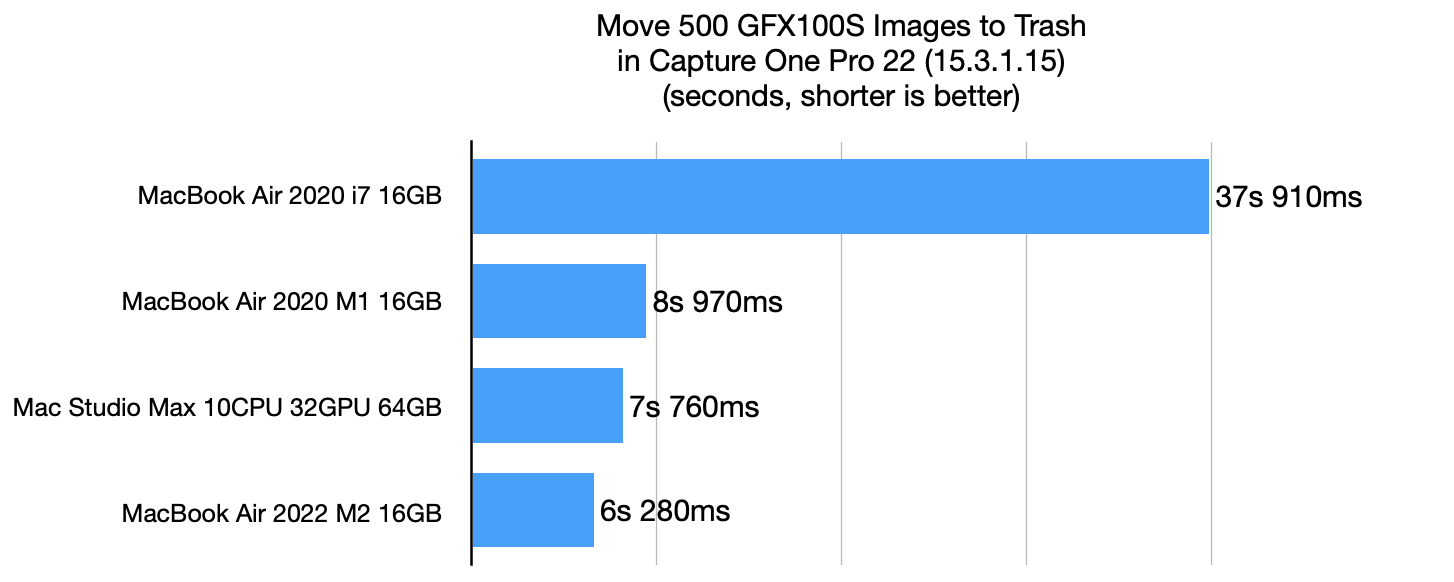
Geekbench 5.3.1
It’s pretty incredible to see how far we’ve come in a few years. What I used to consider a beast of a desktop (2019 i9 iMac) is now beaten in this benchmark by an 11.3MM thick portable computer. Of course, the iMac will have better sustained performance, especially with the powerful GPU in my tested model, but it’s still an incredible achievement by Apple.
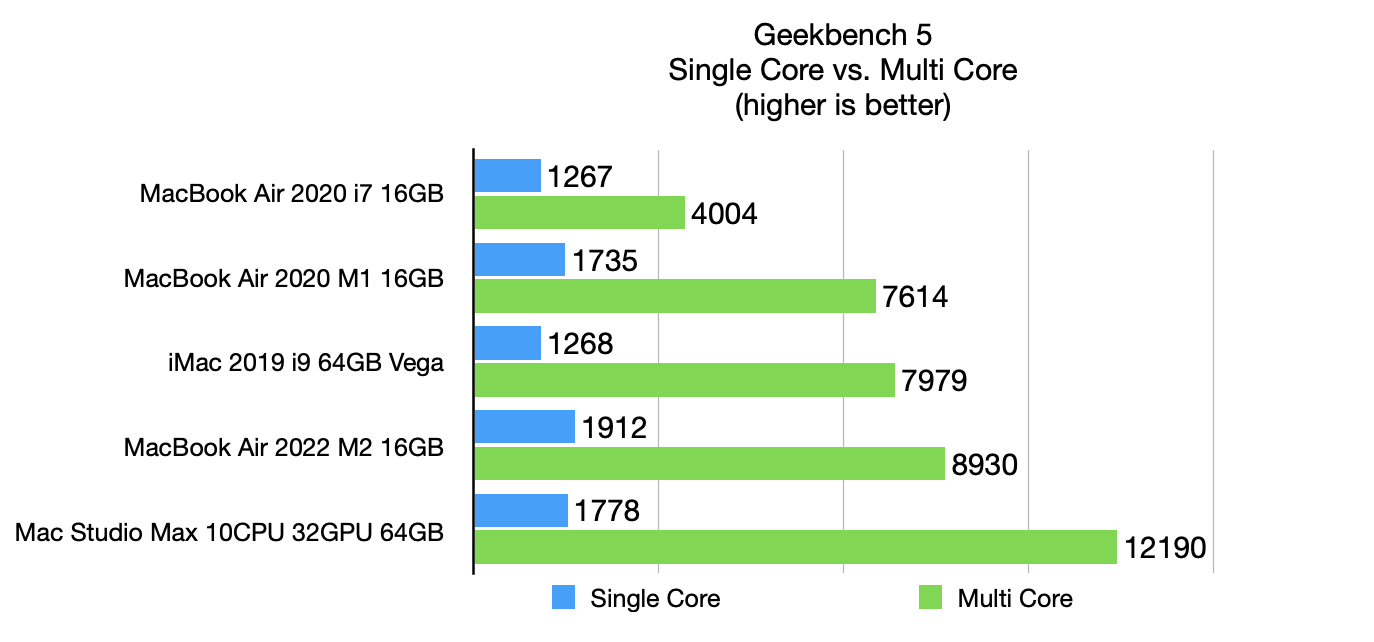
SSD Speeds
As with all recent Apple products, the SSD speeds are excellent. The 1TB configuration achieves 3GB/s write and 2.7GB/s read with a 3GB test file. Realistically, for any practical usage, speeds above 1GB/s are more than sufficient. That’s why I feel the outrage on YouTube about the 256GB version having only ~1.2GB/s speeds is a manufactured controversy. I still don’t recommend people get the 256GB version, but that’s due to its low capacity, rather than any lack of performance
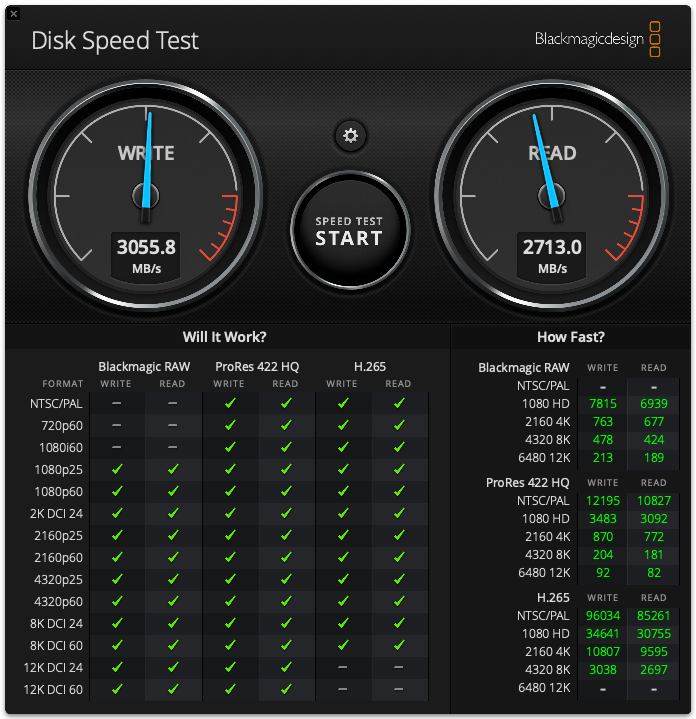
Sustained performance tests
For the sustained performance test, I tried to use real-world situations, but I’ll also share the benchmarks that everyone always asks for. I imported 500 images into Capture One, then took 125 edited RAW images from the Fujifilm GFX 50R that I used in previous tests and exported them to 80% quality JPEGS. I also used the new “Stitch to Panorama” feature in Capture One Pro 22 to further stress the computer.
Importing Images
This test is to import 500 images into Capture One, a process that is pretty tough on any computer, especially because Capture One generates previews while importing the images. There’s no way to turn off the preview generation that happens in parallel with the import, so please keep that in mind.
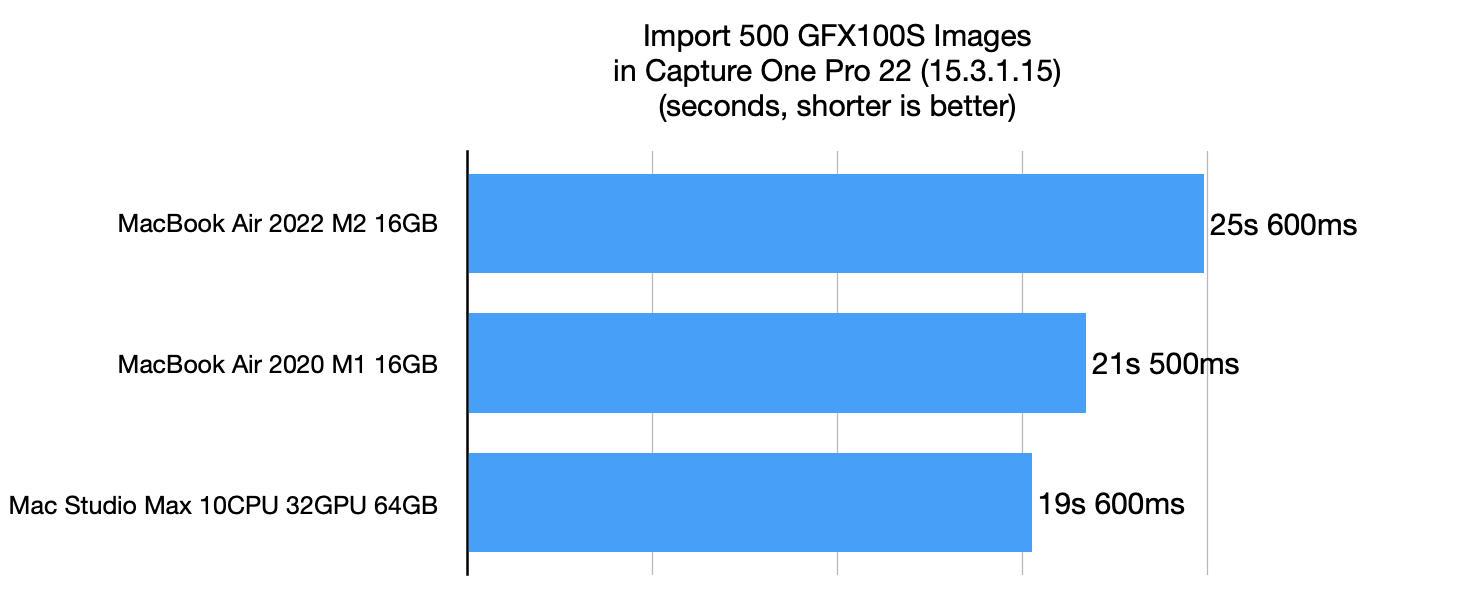
This was the only test that had the MBA M2 falling behind the MBA M1. I did the test several times to confirm the outcome. Given that it’s only a few seconds, it may be that the software is not optimized for the M2.
Exporting images
To continue with the theme of real-world usage of processing images while on the go, I exported 125 edited GFX50R images which start as 50MP. The images were exported at 80% quality (the quality compression taxes the CPU/GPU) and timed how long it took from starting the process to when the final image completed the export.
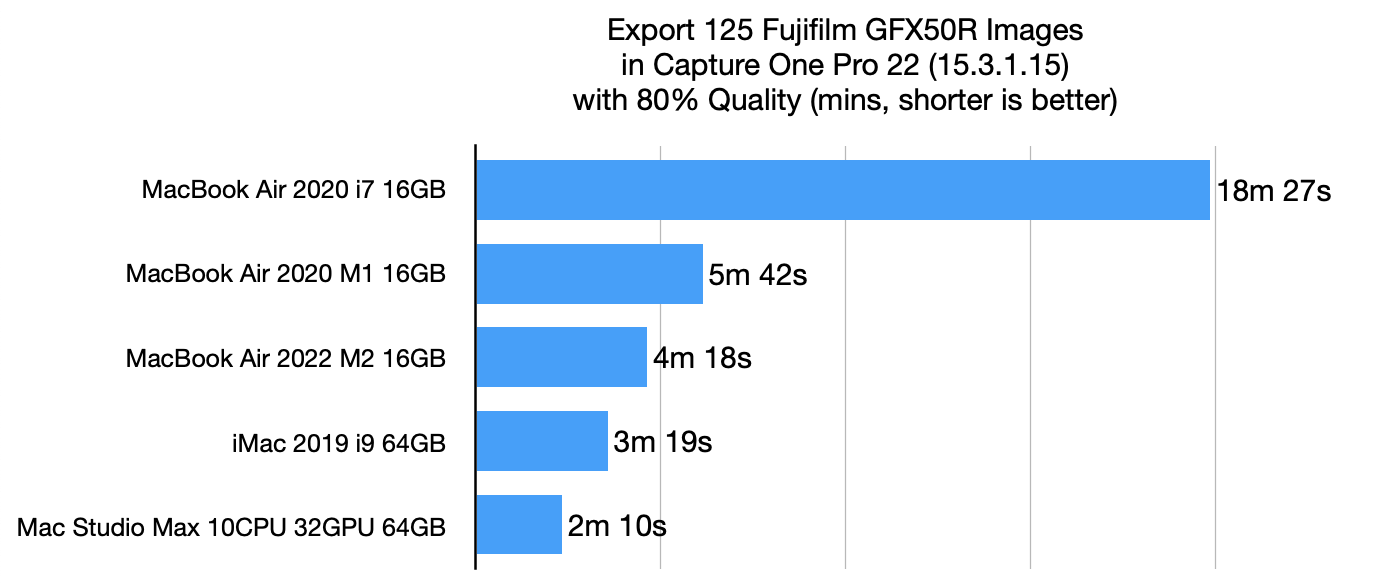
When I’m travelling, the difference between an export taking 18 minutes and one taking 4 minutes is the difference between sharing images with friends that night or the images rotting away on a NAS somewhere for eternity, unseen by anyone but myself.
The gains we’ve made in performance here fundamentally change the possibilities when travelling. For reference, the 2018 MacBook Pro 13″ i7 I had took around 13 minutes for this same task. The MBA M2 is only 1 minute behind my previous beast of a desktop and only 2 minutes behind my new beast of a desktop in the Studio Max!
Stitching to Panorama
This is a new test that I haven’t featured before. Therefore, I only have data for the recent computers. It stitches together 14 Fujifilm GFX50R 50MP images into a single image of 207MP using Capture One Pro 22. We can see that the MBA M2 does a bit better than the MBA M1, but is much further behind the Studio Max. If you do a lot of panorama stitching, there’s a substantial time savings to be had by going for a MacBook Pro with the Max chipset.
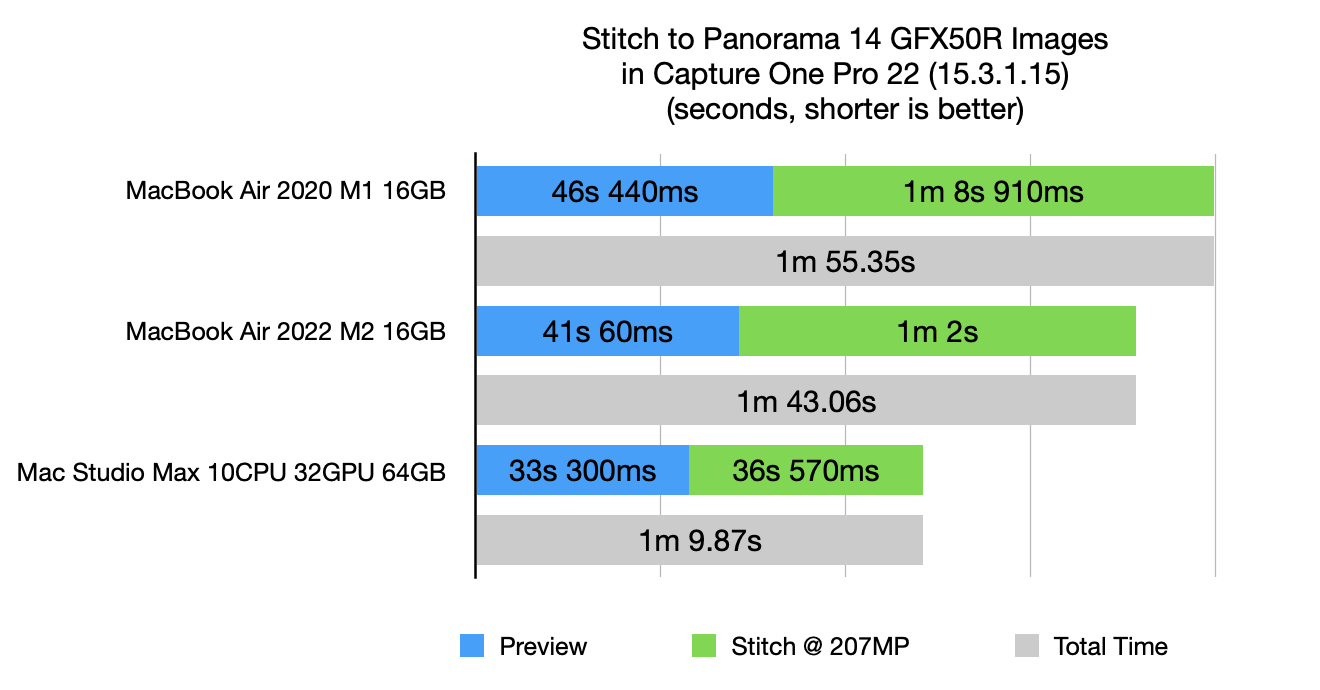
Cinebench R23
While Geekbench is a great benchmark for overall performance, I find that Cinebench puts far more stress on the CPU and exposes the sustainability of the computer’s performance over time as heat builds up.
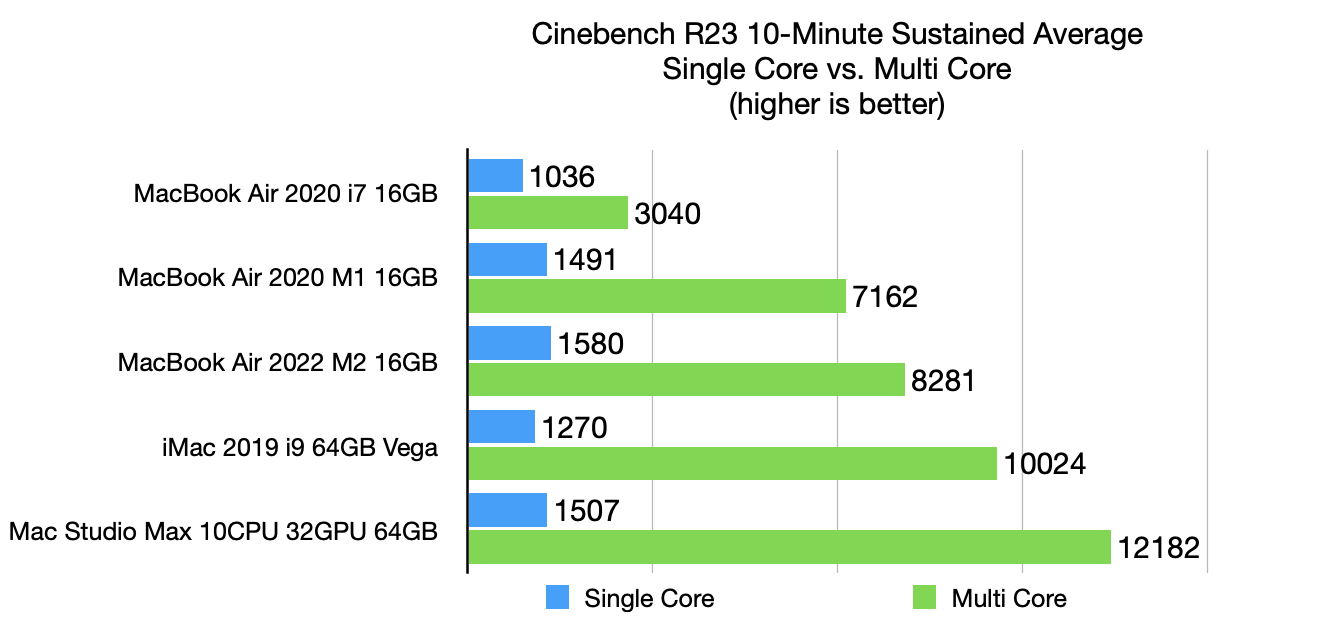
As expected, without any cooling, the MBA M2 has a greater differential to the desktop class computers than what we saw in the Geekbench results. It’s still amazing however how close this little machine comes to the most powerful iMac available from only a few years ago.
Thermal throttling
With the MBA i7, thermal throttling was such a big issue that the internet had to come up with a solution to make the performance acceptable. With the MBA M1, there was a bit of throttling (~8% reduction in performance), and as expected, there’s some throttling on the MBA M2 (~5%). A fan-less design is always going to have some throttling; if it doesn’t, it would be leaving performance on the table in short burst workloads, which is typically what these laptops are used for.
Below is a set of back-to-back results using Cinebench R23. The method was to run the multi-core test, again and again until the score stabilized. The testing below was conducted in a 25C room with 65% humidity, with no external cooling or special provisions.
| Run | Multi-core Score | % Reduction vs. High Score |
| 1 | 8,576 | 0% |
| 2 | 8,416 | -2% |
| 3 | 8,459 | -1% |
| 4 | 8,316 | -3% |
| 5 | 8,211 | -4% |
| 6 | 8,201 | -4% |
| 7 | 8,190 | -5% |
| 8 | 8,267 | -4% |
| 9 | 8,177 | -5% |
| 10 | 8,046 | -6% |
| 11 | 8,234 | -4% |
Like with the MBA i7 and MBA M1, opening the MBA M2’s case is easy and adding a thermal pad will certainly claw back some or all of that performance, however I don’t recommend it with the MBA M2 because the top and bottom case temperatures in this new design are quite high with the factory configuration.

During this test, temperatures peaked at the bottom case at 44.0C and on top of the keyboard between the 6 and 7 key at 43.4C. That’s pretty warm and can be felt when touched. As a reference, the International Electrotechnical Commission (IEC) standards state that electronics that have steady-state contact with the skin for 10 minutes or longer should not exceed 44C.
Temperature
People don’t typically use their CPU/GPU at maximum load on their lap, so the above Cinebench test is somewhat unrealistic. A more realistic test is to export a set of images which includes a typical combination of burst and sustained demands on the CPU and GPU.
To test the temperature of the laptops, I used an infrared temperature gun that is accurate to +/- 1 degree Celsius. The temperature was taken at two spots, near the “6” and “7” keys on the front and near the same spot on the underside. The temperature was taken while exporting the 125 images used in the benchmark above.
| Peak Temperature | 6, 7 Keys | Bottom Cover |
| MBA M2 | 39.3 C | 39.7 C |
| MBA M1 | 36.8 C | 37.9 C |
| MBA i7 | 42.1 C | 44.3 C |

As can be seen from the results, the MBA M2 distributes more heat through the case than the MBA M1, which in turn is substantially cooler than the old Intel MacBook Air. While the MBA M2 runs a bit hotter, it’s still more than comfortable to have on your thighs and won’t be making them sweat. I would again recommend that owners not add a thermal pad to the MBA M2 as the case temperature is likely to exceed safe levels.
Battery
In my testing, battery performance is slightly worse than the MBA M1, but in everyday use, it’s still more than long enough to last beyond the day. It’s only under sustained heavy workloads that I see the difference; this is to be expected given the extra performance and two additional GPU cores in my configuration.
I should mention the optional 35W dual USBC port charger available. It’s a small GAN based charger which means that you get high power output in a small form factor. It feels great in hand and is about the same size as the excellent RAVPower and Xiaomi 30-33W chargers that I reviewed here. The Apple charger has now replaced the RAVPower in my travel electronics bag. It’s well worth the extra money on the base model (and included free in the 10 core GPU model).
Ideal Configuration
In my previous reviews, the questions that most people asked were “what configuration should I get?”. The answer is always dependant on your needs, but I think there are is a pathway that will help you get to the optimal solution for your needs.
For the MBA M2, I would suggest a good configuration as 16GB RAM, 512GB SSD and 10 Core GPU, with 35W GAN Charger. To understand the logic of this, I suggest going with this flow in your decision making:
1. First focus on RAM capacity
You can’t add it later and it has a big impact on photography and video workflows. Please don’t listen to the many Internet posts saying that the shared RAM now makes 8GB work more like 16GB. Shared memory certainly helps the graphics side, but I don’t see the same improvement on the compute side. Wherever possible, put budget towards 16GB of RAM. If you need more than 16GB, you should probably look at the MacBook Pro 14 as that’s likely more suitable for your workflow.
2. Then focus on SSD size
With the MBA M2, it’s been well documented that Apple has moved to a single 256GB SSD, which means that speeds are halved as compared to the MBA M1 which used two 128GB SSD, allowing two channels of throughput. While the speeds are still super fast on the 256GB compared to where we were a few years ago, you should really be getting a 512GB SSD in 2022. For almost any workflow, 256GB is not enough. Many software packages are currently large because they need to package an Intel and ARM version, so the space gets eaten up quickly.

3. Then decide on the luxury of additional GPU Cores
Finally, if you have money and want the best, you can add on the optional two GPU cores to take it from eight to ten. It essentially costs US$80 because you get the US$20 35W Dual Charger upgrade for free in the US$100 upgrade cost. For US$80, why not go for an extra 20% increase in burst performance?
4. Then decide if you should really be getting a MacBook Pro 14! For a few hundred dollars more, you can get:
- Larger and better 120Hz XDR screen
- Four additional GPU cores
- Two additional ports that support multiple displays
- Built-in SD card reader
For myself, I value weight and size, as my MBA M2 will spend 90% of its life travelling around the world with me. The extra 400g of weight means one less lens I can take if I went with the MacBook Pro 14. It would also be a tight squeeze to fit in my Peak Design 20L bag, alongside the GFX100S and Leica M11 (already pretty tight with the MacBook Airs).
If this laptop were my only computer, I would definitely be focused on the MacBook Pro 14. You get so much more sustained performance for a small incremental one-time expenditure. The only downside being the weight and size. I also find the aesthetics on the new Pro lineup to be a bit too much function over form, but I respect why they did that and I appreciate that pros care more about function than form.
Conclusion

If you’re coming from the MBA M1, the gains in performance are likely not worth the cost. However, it’s clear to me that this laptop was designed more for people who were sitting on the fence when the M1 came out and are now ready for an upgrade.
The MBA M2 will make for an incredible upgrade for current Intel MacBook Pro and Intel MacBook Air owners. It will also be a huge upgrade for people coming from Intel based PC laptops; it will be a revelation to have this much power without a fan or any noise.
“It’s clear to me that this laptop was designed more for people who were sitting on the fence when the M1 came out and are now ready for an upgrade.”
Apple made such a huge jump forward with the M1 that people had unrealistic expectations when the MBA M2 came out. Far too many reviewers have found “flaws” in the MBA M2 that really have no impact on how much enjoyment this laptop will give its new owners.
With this level of performance and battery life in a portable package, you can’t go wrong in buying the MBA M2. The only thing I would recommend is to temper your expectations if you’re coming from an M1 powered computer.
Never miss a post again, please subscribe to our no-spam mailing list
If however you’re coming from any other computer, get ready to be wowed and swept off your feet at how incredible this machine really is. You can do photo editing, video editing, and pretty much anything without any issue. All of this in a package that is only 11.3MM thick.
I highly recommend the MacBook Air M2 for those coming from earlier laptops and competing devices. If you’re coming from an M1 laptop, stick with what you have, and look to upgrade when the M3 comes out in a year or two. I’d also recommend considering the Pro models if your workload requires that extra sustained performance.

I hope you’ve enjoyed this review. Let me know your thoughts in the comments below or via the contact form.
One More Thing…
I recently came across this super cool 35W USBC GaN charger. It’s styled like the original Apple Macintosh! When plugged in, it goes white, then to green when charging at high current, then to blue for when the charging current comes down as the device you’re charging reaches full capacity.
The only downside to this little charger is that it gets really hot. I measured 50C on the sides when it was charging my fully depleted MacBook Air. I found this charger on the Xiaomi store; it cost CNY 159 or about US$24. I’m not sure if it’s available in the USA, but I’d bet you can order it via Aliexpress.
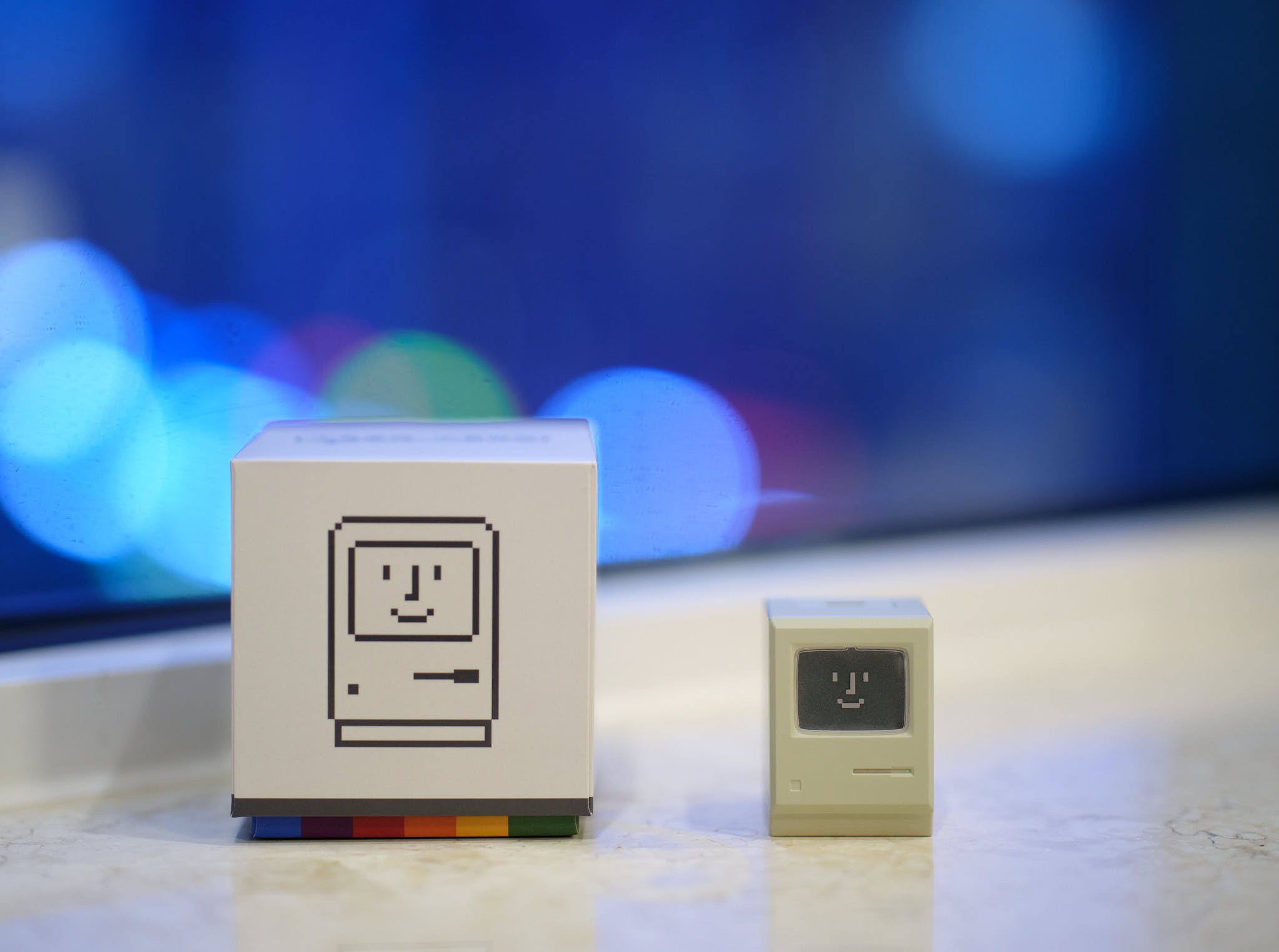
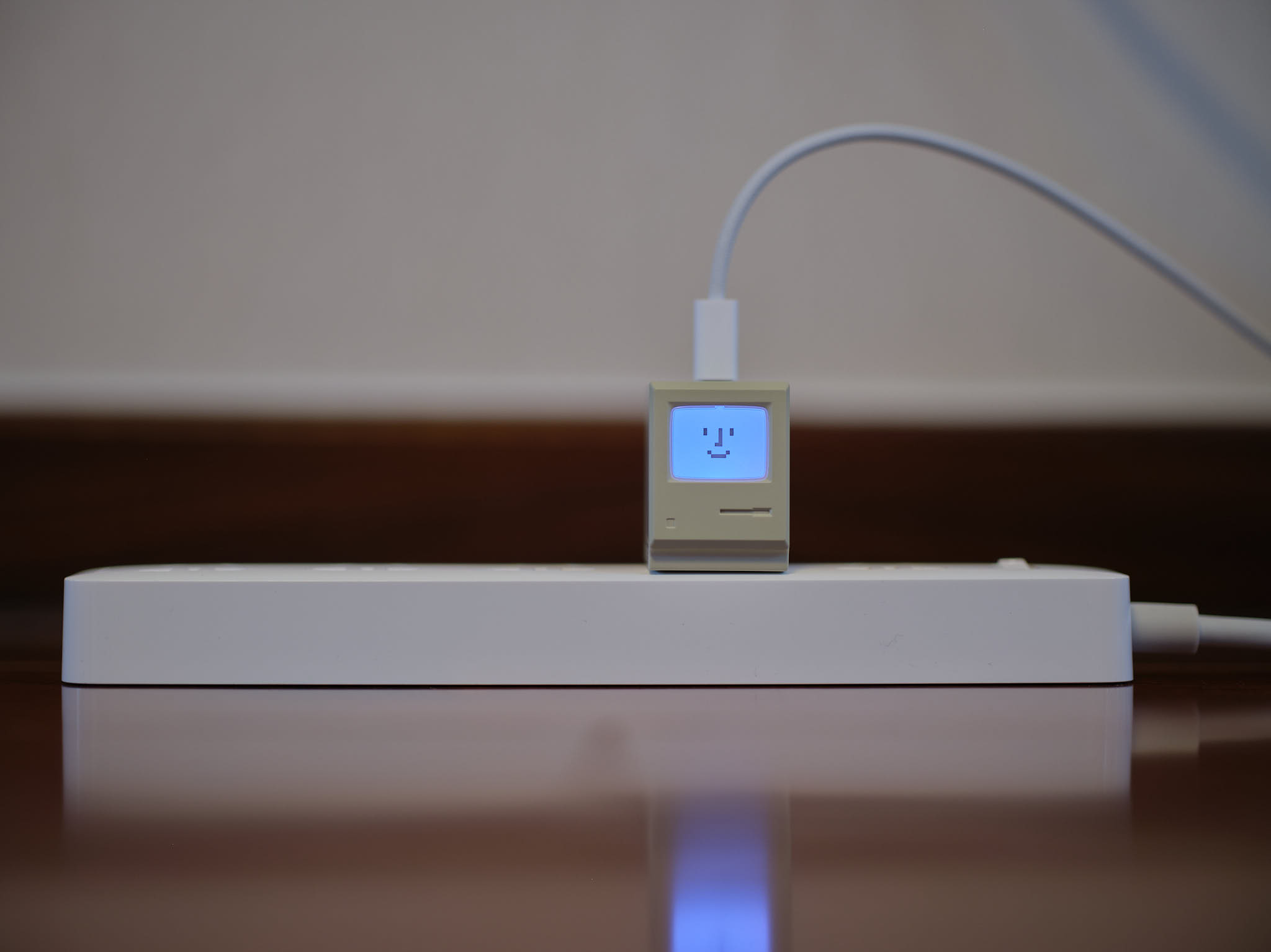

Discover more from fcracer - Travel & Photography
Subscribe to get the latest posts sent to your email.

Hi, i was curious how was the editing process in CO with this machine ? Do you experiment some lags sometimes while editing images coming from a GFX ? I mean without another monitor connected to the Macbook Air M2. Do you think 24 Go Ram option could be useful at some point ? Thanks a lot for this very documented review. Olivier
Hi Olivier,
The M2 is sufficient for GFX100 II image editing. I should note that Capture One does not utilize all of the GPU cores and thus far hasn’t bumped up against the 16GB RAM I have, so I think an M2 with 1TB SSD, 16GB RAM and 8-Core GPU would be sufficient. The only time I run up against RAM swapping is when I’m using Affinity Photo to merge huge images in HDR or panoramas.
Thanks a lot i’m happy to note that you don’t observe any lags when using sliders with CO. I’m still using a MacPro 2013 os main computer but i need something light when editing on traveling and exporting. Olivier
If you can manage the extra size and weight, the 14” M2 MacBook Pro would be a better value.
Yes i agree it’s my main question…A new Macbook Air M3 or a second hand Macbook Pro 14, M1 max or M2 max, i’m not using so much the portable, sometimes for travelling but mainly for school where i teach technology of photography…
Definitely the pro in your case. If they make a thin and light one again, I’ll go pro again.
Hello I was wondering where you got the background from I really liked the wallpaper and was wondering where I could find it also awesome article.
Hi Wildon, I took that image at Daxing Airport. You can see the images here. If you need a higher resolution version, please reach out to me via the contact form and I’ll send one to you to match your screen background.
As someone who was just debating between the M1 and M2 Macbook Air, I really appreciated your writeup here. The photos and the text did a great job showing and describing the differences, so thank you.
I’m coming from a 2017 Macbook 12″ and oh how I want one of those with Apple Silicone, instead of either of these. That computer with a fixed keyboard and an Apple Silicone chip would be AMAZING.
Still, these are both great laptops it seems and with the going rate for the M1, it’s a little hard to justify the M2. As always, I buy my machines from the Apple Refurbished store (or used).
Anyway, I felt compelled to leave a comment for the great review and comparison. Cheers!
Many thanks for the write up.
Two questions:
– Did you happen to test Lightroom at all? I’m a LR Classic user and have concerns over performance with respect to UI / usability is. I don’t suspect it would be much of an issue given the GPU performance.
– With the M2 MBP soon to be announced, do you expect your thoughts between the 14″ MBP and Air to change?
Hi Michael, thanks for writing in. I haven’t used Lightroom for several years now, although I’ve been tempted to try it again as Adobe has been making major strides in performance and innovative tools. I did however find a good benchmark comparison on CNET where they found the Apple Silicon chips to perform up to 4.8x faster in Lightroom than Intel based MacBooks.
In regards to the M2 MBP, I think the same conclusion will still stand; if anything, I would encourage potential M2 Air buyers to seriously consider waiting for the M2 MBP. If size and weight are not an issue, the 14″ MBP is a phenomenal combination; the cooling system allows for very high sustained performance and the screen is vastly superior to the Air. For myself, I weigh everything and every gram counts, so the M2 Air works best for me. If I wasn’t concerned with weight, I’d go for the 14″ MBP any day.