Buying a camera and a few lenses is just the start of having fun; accessories is what makes the whole experience so much more enjoyable. In this post, I’ll share a few accessories that I’ve recently picked up that I think are worthy of your attention.
Fujifilm NP-W235 Battery
A lot of people complain that camera manufacturers overcharge for their original equipment batteries. I can understand why they say this when you can find a knock-off NP-W235 for $20, whereas the Fujifilm original is $65. However I want to caution you, in the strongest possible terms, that this $45 savings is anything but. I would highly recommend you read this excellent article on aftermarket batteries by Dom Varney.

In the past, when we charged batteries outside of the camera, the risk of a problem was relatively low. However, now that we have in-camera charging, we need to be extra careful that the battery we use has the safety technology required for the in-camera charging to be safe. For example, the author of that article identified that a number of aftermarket batteries did not have working thermistors in the batteries.
Not having a thermistor means that the camera has no ability to know if the charging is overheating the battery. This can result in a number of terrible outcomes, from something as mild as the battery bulging and becoming difficult to remove from the camera, all the way to it splitting open and potentially burning your camera, and the house surrounding it. To summarize, get the original Fujifilm WP-W235 battery.
NiteCore FX3 NP-W235 Dual Charger
For any camera in my arsenal, and especially for a camera like the GFX100S, a must have accessory is a dual battery charger. I’ve had good experiences with NiteCore, with both chargers for my Leica M10 and GFX50R going strong after several years. I should note that some people had issues with the FX2 Pro charger for their 50S/50R, but NiteCore resolved the issue by swapping the defective units with updated ones.
In writing this article, I tried out a number of cheaper options from AliExpress, but they all had something that wasn’t properly designed, so I’ve turned once again to NiteCore; I’ll be using this charger for the new NP-W235 battery in the GFX100S (and my X-T4).
This time around, as compared to NiteCore’s M10 and 50R chargers, the NiteCore FX3 design is much smarter. Instead of placing the two batteries next to each other, they’ve cleverly placed the two batteries on opposite sides of the charger. This makes for a wonderful compact size when the batteries aren’t being charged. When you’re travelling and trying to save every millimetre, this attention to design detail is greatly appreciated.





The NiteCore has the usual bevy of useful information displayed on the bright and clear screen. It tells you the battery’s condition, temperature, charging rate and charged level. The charger has temperature protection, short circuit protection, and the ability to recharge batteries that have gone into a deep discharged state. All of this is automatic and doesn’t require any input from the user.
The NiteCore has two modes, Quick Charge and Normal mode. To use the Quick Charge, the NiteCore requires a power supply that provides exactly 9V at 2A for 18W of power. If the power supply does not provide that specific combination, Quick Charge may not engage. If Quick Charge does not engage, the NiteCore will default to its Normal mode which charges the battery at a slower rate. The minimum power required for activating Normal mode is 5V at 2A for 10W of power.
| Normal Mode | Quick Charge | |
| Minimum Input Power Required | 10W (5V * 2A) | 18W (9V * 2A) |
| Maximum Charging Current | 1000mA * 1 battery 500mA * 2 batteries | 1500mA * 1 battery 1000mA * 2 batteries |
I conducted testing to see how long the charger takes to take a completely depleted NP-W235 and charge it to 100%. Using a 9V * 2A = 18W USBC power supply, the NiteCore showed that it was in Quick Charge mode. The charging time and parameters were as follows:
| Start | End | |
| Battery Charge (%) | 0% | 100% |
| Battery Charge (mAh) | 0mAh | 2,115mAh |
| Charging Rate | 1,500mA | 0mA |
| Temperature | 41C | 32C |
| Time to 100% Charge | 107 mins |
In comparison, the Fujifilm provided in-camera charging setup took quite a bit longer at 150-180 mins depending on what power source was used. With the supplied 5W * 3A = 15W power supply, it took 180 mins. With a power supply with >30W of power, the charging time was reduced to 150 mins. This is substantially longer than what you can achieve with the NiteCore, which can make a big difference when you’re travelling and may need a quick top-up before heading out again.



I also noted that NiteCore’s software is getting smarter. In previous chargers, if you removed one battery while the other was charging, it would remain capped at the previous charging rate (as if two batteries were being charged); this newer unit is smart and realizes one battery has been removed, and as such, pushes more power to the remaining battery for a quicker charging time.
Xiaomi 33W GaN USBC Charger and RAVPower 30W USBC GaN Charger
With the newer Fujifilm cameras having in-camera charging and especially if you decide to get an aftermarket charger like the NiteCore, you’ll need a power supply. The one provided by Fujifilm is clunky, low powered, and space inefficient. Readers of this website will know that I’m obsessed with reducing the weight and size of my camera gear and accessories and have been smitten by the latest technology GaN chargers. They provide exceptional power and performance in a small package.

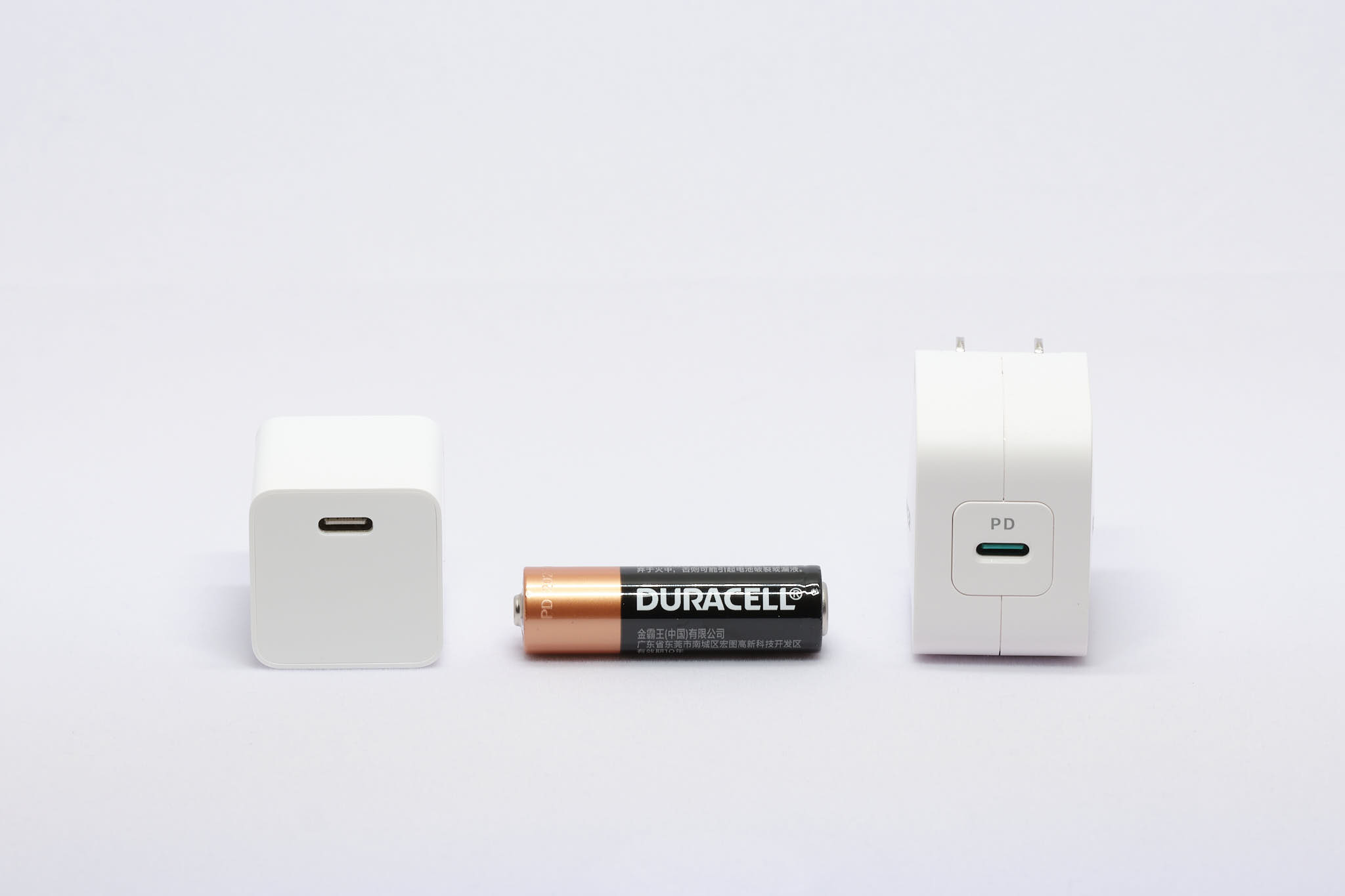




These two little beasts are no exception. The Xiaomi puts out an astonishing 33W in that tiny little package and makes for the perfect companion to the NiteCore. I know that some people don’t like exposed prongs and so I’ve also tested the RAVPower 30W which has retractable prongs. Both get the job done in super small and well made packages. Both of these can also be used very effectively as chargers for smaller laptops. They work great for my M1 Apple MacBook Air.
Keeping It All Neat and Tidy
I often get asked how I carry all this gear with me around the world and keep it all orderly and tidy. Many of you know how OCD I am with things so it should be no surprise that I keep all the electronics, wires, chargers and their accessories in an organized fashion. I have three small pouches:
- Super small nylon pouch from Muji with the Xiaomi 33W GaN USBC charger, along with an Apple lightening to USBC and a USBC to USBC cable. This is what I take with me everywhere. It ensures I have sufficient power to top up my laptop, iPhone, iPad, cameras, or camera chargers. It also often makes me a very popular person when I’m out with friends because everyone seems to need a top up these days, and the little 33W charger gets the job done, fast.
- Small clear plastic pouch from Muji with all of my travel electronics wiring and chargers. I use a plastic see-through pouch for this because in China, they make you take them out if they can’t see the capacity of the chargers, batteries and other wiring. By having it in the pouch, I never have to take re-pack these items.


Another Asia specific item is that all batteries need to have their electrical contacts covered so that there’s no chance of a short. If you don’t have a cover, the airport will provide a piece of tape or a plastic bag. However, this can take some time and annoys the security staff to no end. I prefer to breeze through security without issues so I use a KingMa battery box which also has a handy slot for an extra SD Card.




When you have to take so many cables for legacy electronics that use USBA or USBB, it can easily turn into a mess of tangled cables. To prevent that, I use simple velcro cable ties available from Taobao (AliExpress) for a few cents each. I buy them by the hundreds and replace worn ones as needed. They come in a variety of sizes, colours and strengths.
Every few trips, I go through the wires in the pouch and do a purge. With new technology, most products are using USBC, so as time goes on, I should be able to eliminate more cables. I should note however that USBC is only a connector, and you still have to be careful that the cable you’re using can handle the correct protocol for your intended purpose. Some cables will restrict speed of data transfer or speed of charging for example; not all USBC cables are alike!
I hope the above information will be helpful to you and provide you with some fun and effective accessories to purchase in the near future.
Discover more from fcracer - Travel & Photography
Subscribe to get the latest posts sent to your email.