In this post we’ll cover the user experience of the Mac Studio for use in a photography workflow. I’ve had the Mac Studio since early April and have been putting it through its paces for the past few months. Before going into the review, I think some context is important as I’ll be focusing more on subjective feel and responsiveness rather than outright objective data in this post.
[Updated April 29, 2023: Added new information about a high pitched noise coming from the Studio Max in the Noise section below]
The reason why I’m not focusing heavily on my usual objectivity is because I think the YouTube channel hosted by ArtIsRight has covered all the possible variations and measurements in perfect detail and I’d be adding nothing to the conversation. You can watch his awesome video at this link.
However, for consistency with my other reviews, I’ll include basic measurements that match previous reviews of the MacBook Air M1 (and the latest MacBook Air M2 which I’ve just received and is currently undergoing testing).
Background
For context, I’m coming from a 2019 iMac 27” i9 with 64GB of RAM, 1TB SSD and VEGA 48 GPU with 8GB VRAM. To be frank, I never felt hindered by the i9 iMac, but I always update my main computer every 2-3 years since resale value of Apple products is so high in China and the gains have been pretty significant in previous upgrades.
Like many Apple users, I’ve been super impressed with the capabilities of the M1 System on a Chip (SOC) from Apple, their homegrown “silicon” outcompetes Intel at the same price and power consumption points. With more and more software being updated specifically for the Apple Silicon, the performance improvements are getting better and better.
Unfortunately, or maybe fortunately, Apple seems to have decided to move away from the larger 27” iMac and instead introduced a new combination of the Mac Studio and Studio Display.
On a side note, I think the 2020 MacBook Air M1 which I reviewed here is perhaps the best computer I’ve ever owned. It’s so capable and fast that I rarely used the iMac since I got it. However, like many Apple fans, I was eagerly awaiting the M1 version of the iMac so that we could really see what Apple Silicon can do.
Unfortunately, or maybe fortunately, Apple seems to have decided to move away from the larger 27” iMac and instead introduced a new combination of the Mac Studio and Studio Display. The Mac Studio comes in two main variations, the Max and the Ultra. I won’t go into what differentiates them because you can find that elsewhere, but the key point is that the Ultra is essentially Max times two. If you look at the metrics, it does’t always add up to that, but it gives you a general sense of what to expect of the Max vs. Ultra.
Studio Max 10C/32GPU/64GB/1TB
For my use, I always try to find the point of diminishing returns and buy the variation at that point. For the Mac Studio, I felt the ideal combination was the Mac Studio Max with 10 core CPU, 32 core GPU, 64GB RAM and 1TB SSD, along with the Studio Display. This first impressions review will be focused on this configuration and will hereafter be referenced as “Studio Max”.

Performance
The Studio Max was heavily marketed by Apple as an all-conquering machine. The relative performance gains touted by Apple were astounding and got me hyped up to buy on launch day (which I did). However, upon using the Studio Max, I’ve found the performance to not really live up to the expectations set from the slick marketing launch event.
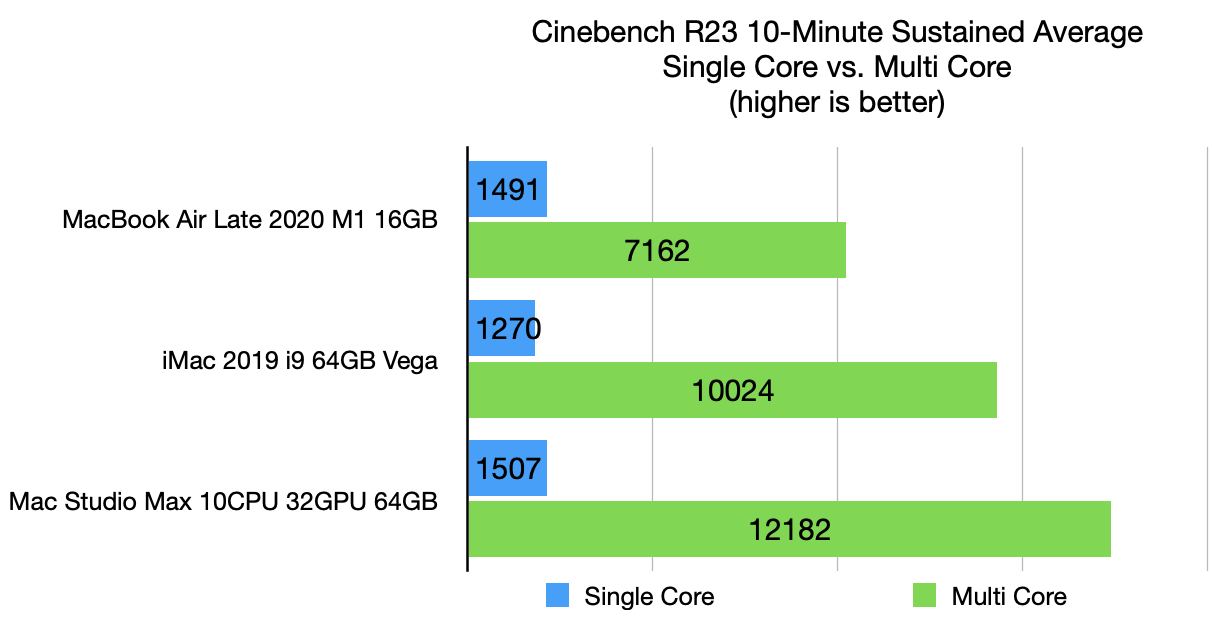
It may be that the i9 iMac I was coming from was already a powerful computer, but I expected more from the Studio Max. I was expecting a 50%+ objective improvement in performance and and an even greater improvement in subjective feel in responsiveness. What I’ve found instead is that most applications are showing around a 30% improvement in objective performance and somewhere near that for subjective improvement.
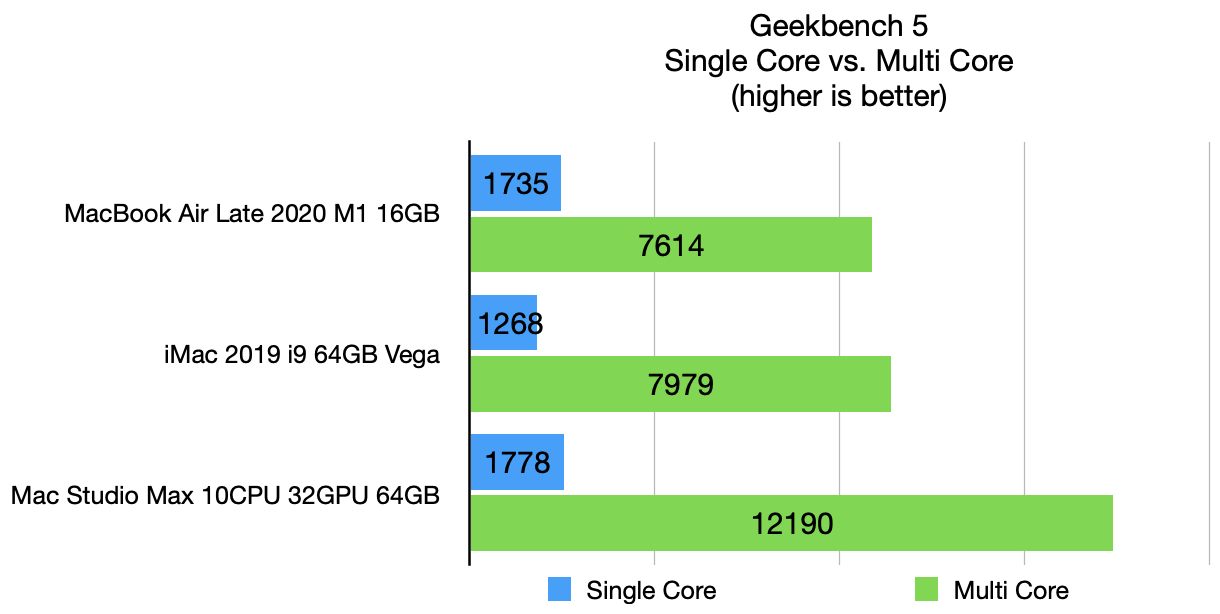
For example, Capture One 22, using a standard test I’ve used on various Mac computers, the export times are about 30% faster in relative performance, however it should be noted that this results in only one minute of time savings for a three minute run on the i9 iMac. It’s significant if you’re exporting thousands of images in one go, but not so much if you’re exporting a few hundred at a time which is my normal workflow.
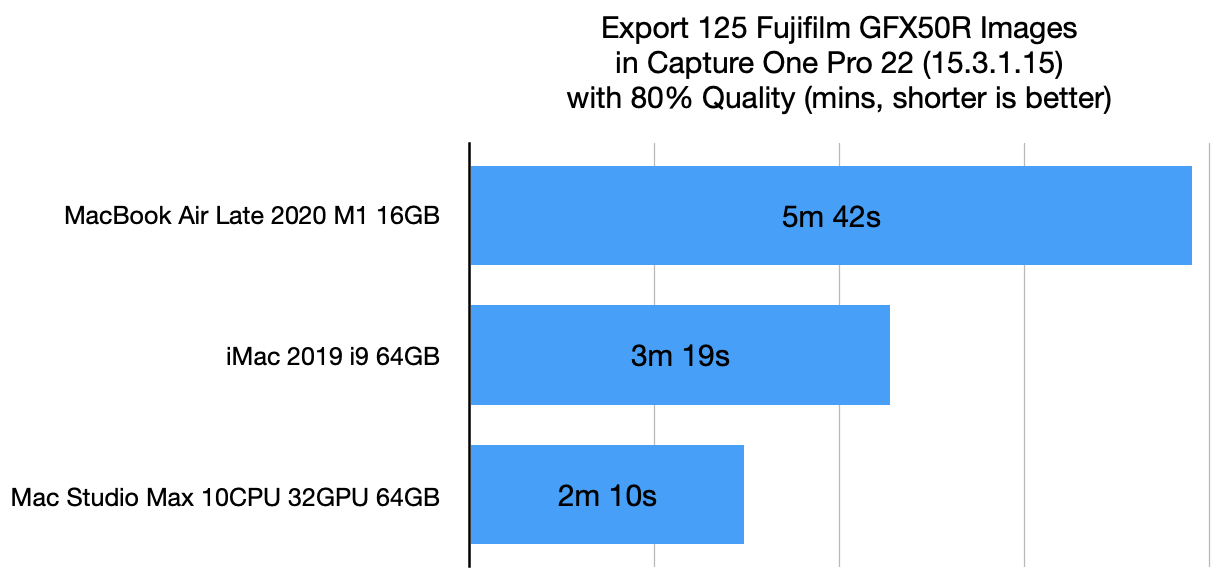
What became apparent in a number of tests is that Capture One Pro (and many other image editing software) is not yet optimized for the M1 Max CPU and GPU. Across several tests, I could see the CPU and GPU cores being under-utilized. In comparison, on the M1 MacBook Air or on the Intel based computers, the CPU/GPU cores would be maxed out. On the Studio Max, it appears that there is more to come in regards to performance, once the developers figure out how to use all the cores available to them.
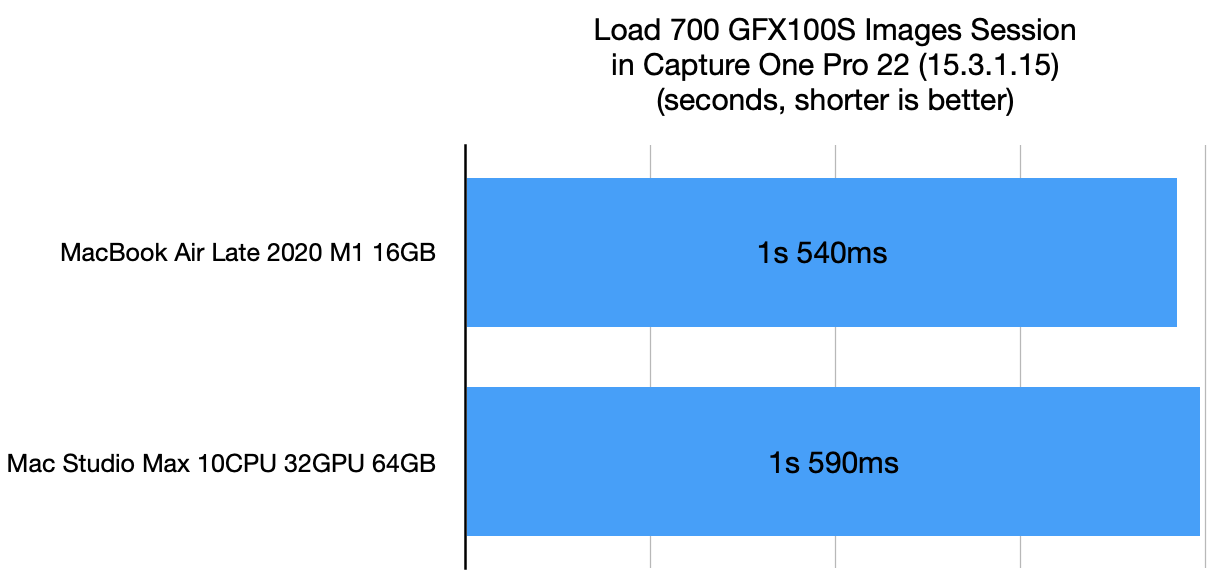
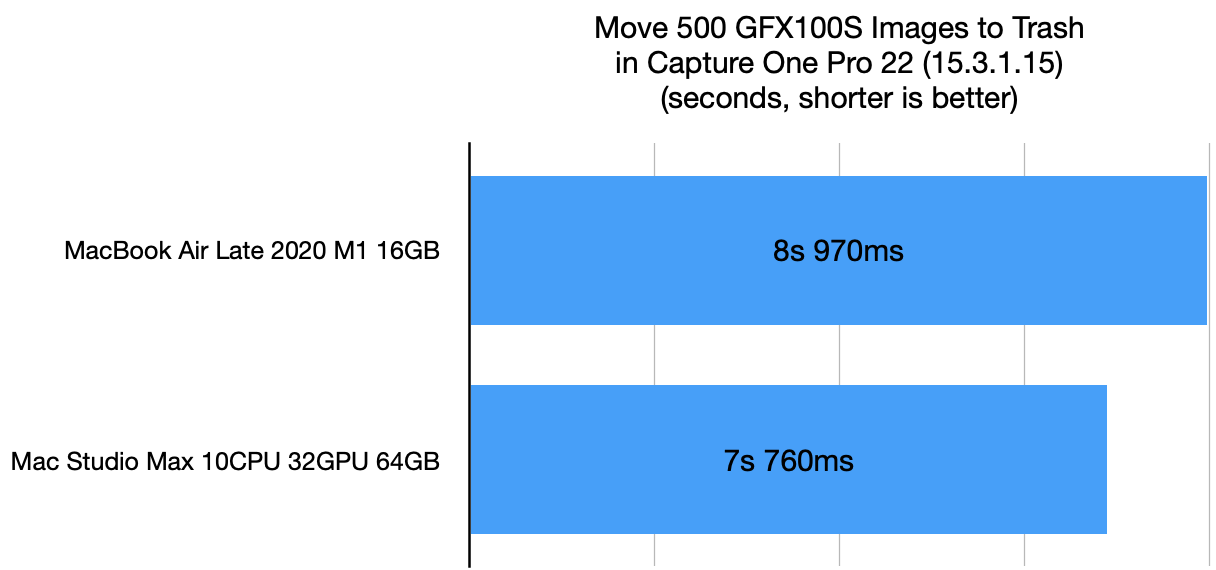
In regards to subjective feel, the short delay in Capture One 22 when going from a zoomed out view to 100% remains. The changes in sliders have less lag than before, but it’s still not as fluid as I thought it would be. I always thought the iMac 8GB VRAM was the limitation, but it appears that it’s the software or the calculations required that prevent a truly fluid experience.
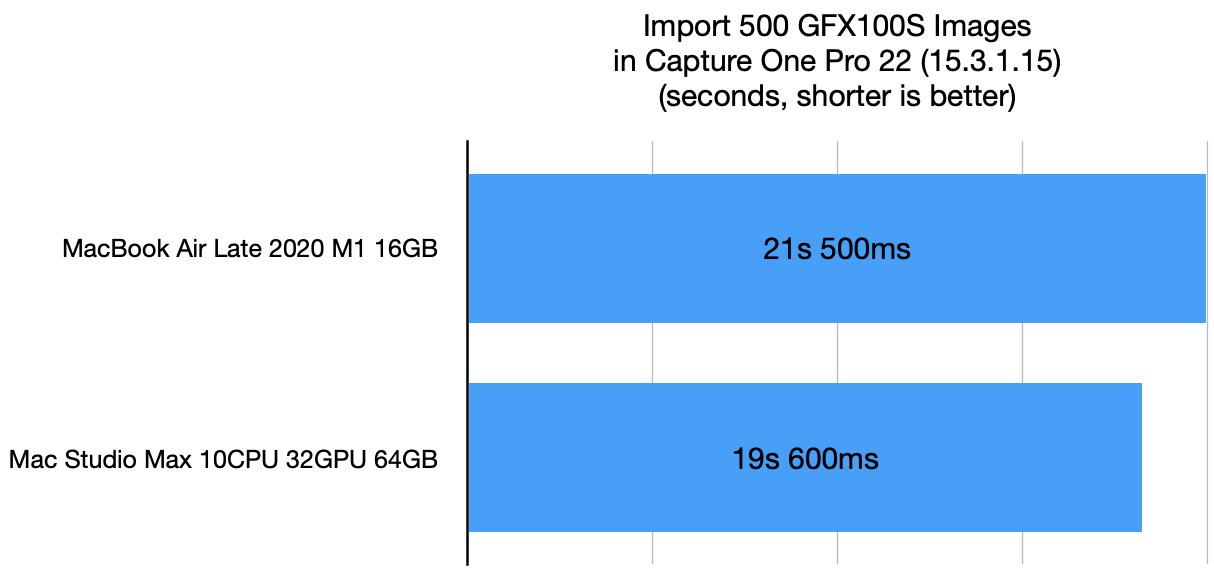
I didn’t see much benefit in most day to day activities, but I did see improvements in areas where the computer is being taxed for long durations. Things like stitching images or HDR merges did give the Studio Max an advantage, especially when compared to the already incredible M1 MacBook Air.
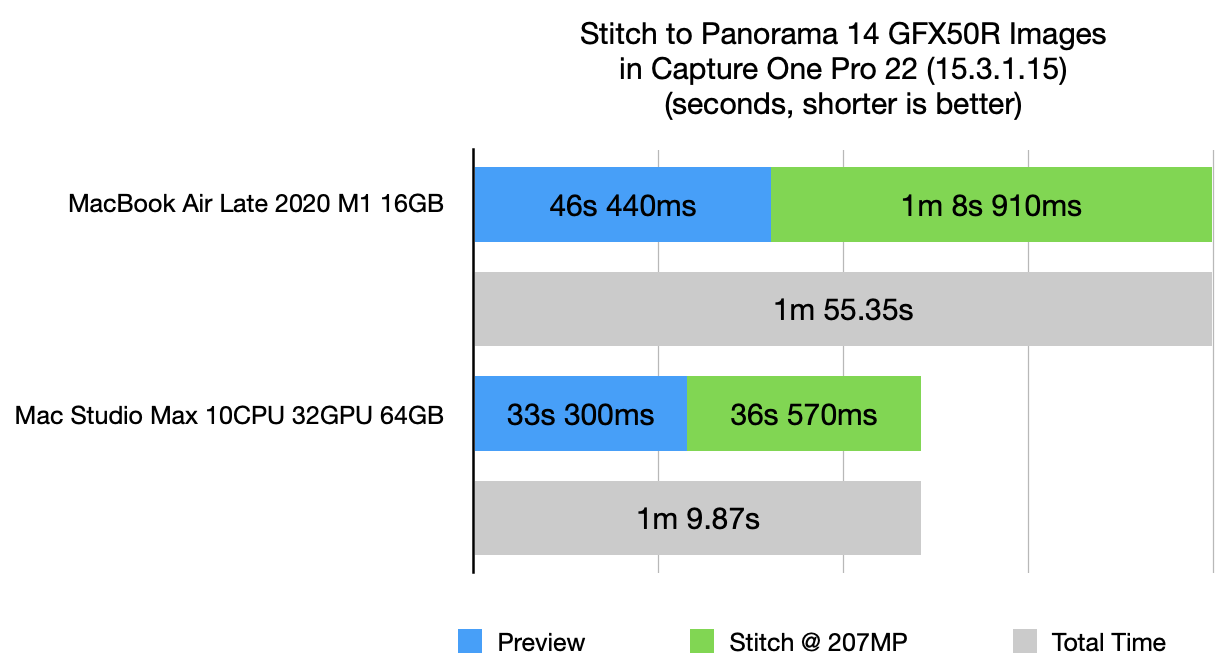
In other apps like Affinity Photo, the improvements are dependant on how much the software can utilize the extra CPU and GPU cores. In areas that I need the extra power like Panoramic stitching, it appears Affinity Photo relies on the CPU cores and I didn’t see the huge improvement I would have liked. In other areas where it can tap into the GPU cores, I saw more improvement.
While I didn’t see as dramatic an improvement as I hoped for in photo editing, where the Studio Max really shines is in situations where there’s hardware acceleration from the Media Engine.
While I didn’t see as dramatic an improvement as I hoped for in photo editing, where the Studio Max really shines is in situations where there’s hardware acceleration from the Media Engine. When editing specific codecs of video, the Mac Studio is orders of magnitudes faster than the iMac. I don’t even need to show the graphs because the scale makes the Studio Max look like it came from another planet. It’s the difference between video editing being a chore to being a super smooth and inviting experience. If you do a lot of video editing, the Media Engine alone is worth the upgrade.
In summary, performance is excellent, but it’s not as big a leap as the M1 was in portable applications like a laptop. That was a game changer, whereas the Studio Max feels more like an evolution in the desktop realm.
Design
One of the reasons we love our Apple products is because of their design. I feel no shame in having this as a topic in my reviews because it’s important to me and I know to many of you too. When it’s a computer placed in a home environment, just like any other furniture, the design should be a factor in your decision. In my modern style apartment, I don’t want an ugly computer box overwhelming the space. Our apartments in Asia are already on the small side, so we need to make the most of our space and find creative places to position pseudo offices.
In the pictures, the Studio Max appears to be an overgrown Mac Mini, but upon receiving the actual unit, it’s much larger than it appears. It’s also, sadly, not that good looking. It reminds me of a person with a big forehead. The design doesn’t come across as ambitious or clever, but rather purely functional. We know that there are two big cooling fans inside with a heat sink that makes up the bulk of the height, so the space is utilized in a functional way.

Perhaps I’m being too harsh because if we look at this kind of computing power in a desktop, it would require a larger PC box with large cooling fans and accessories. I think from an engineering perspective, Apple has done a good job of keeping it as small as possible while maintaining the maximum sustained performance. I should also appreciate the engineers that had to design this using Zoom, Teams or other virtual tools, as most of the world was in some form of lockdown during its development.
I should give credit for the brave person that decided to put ports on the front of the machine. I find this to be one of the greatest improvements versus the iMac.
I should give credit for the brave person that decided to put ports on the front of the machine. I find this to be one of the greatest improvements versus the iMac. I no longer have to go fishing around the back of the machine to find the SD card slot or the USBC ports. The vast number of ports is also excellent which leaves all the permanent attachments to the back, freeing up the front ports for transient devices.
In summary, I give the design a B for looks and A+ for functionality. When it comes to a desktop, I think both are important, but functionality wins in this case.
Build Quality
It may be strange to include this category in a desktop computer, but the engineers and designers deserve a separate section just for the hard work they consistently put into all Apple products. The Studio Max is no exception, with a hewn from a block feel to the entire machine. It feels like you could drop it from a roof top and the external box would survive.
The precision to the cutouts for the ports is exceptional, as we’ve come to expect of Apple. The perforated holes on the back to release the hot air deserve to be in the front because they’re so beautiful and perfectly machined. The only exception to all this praise is the SD Card slot, which has a rather low budget feel to it. I would have much rather had a mechanism from a modern Japanese camera with a more tactile and confident insertion and release mechanism.
Noise
There is a lot of noise online about how much noise the Mac Studio makes. There are several reports about a whining noise from either the power supply or from the fans. I haven’t found any analysis that unequivocally determines the source of the noise. What I can say is that my Studio Max is so quiet that I can barely hear it running, and the little noise that it does emit is the air blowing (whooshing sound) out of the back rather than any high pitch whine.
In comparison, my 2019 iMac 27” i9 was completely silent when idle, with no air or fan noises audible. Under load however, the iMac used to turn into a hair dryer with the fans going full bore when rendering video or exporting images. This is where the Studio Max really shines in terms of noise. I haven’t been able to get the Studio Max to spin the fans up no matter what I throw at it.
The combined noise from the Studio Max and Studio Display barely registers above the noise floor of my room.
Using the excellent Room EQ Wizard (REW) and MiniDSP UMIK1, I ran some tests to see if I could quantify the sound levels of my Studio Max and Studio Display. Unfortunately (or fortunately!), the combined noise from the Studio Max and Studio Display barely registers above the noise floor of my room. It’s so close to the margin of error that I wasn’t able to identify anything interesting. I don’t discount those having a noise issue, but at least my Studio Max does not make sufficient noise to cause any concern.
In summary, for almost any environment, with a properly functioning machine, noise will be a non-issue. Especially under heavy loads, the Studio Max is rather special with its quiet performance. It gives off that feeling that large displacement luxury cars have, of effortless and elegant power and torque.
[Updated April 29, 2023]
After using the Studio Max for several months, I noticed a high pitched tone coming from the computer. I had posted some data from an iPhone app below at that time in 2022. Subsequent to that, in April 2023, I obtained a MiniDSP UMIK2 which has a very low noise floor, sufficient to capture the tone from the Mac Studio.
The below graph is taken using the excellent Room EQ Wizard using a MiniDSP UMIK2. The graph you see below is the difference between two measurements (Studio Max on vs. off). You can clearly see a 24db tone at 2.6kHz, along the non-issue “whoosh” fan noise around 400Hz. When my Studio Max was new, I believe that was the only noise it made. Now with some age, it has acquired the 2.6kHz tone that sounds like a whistle.
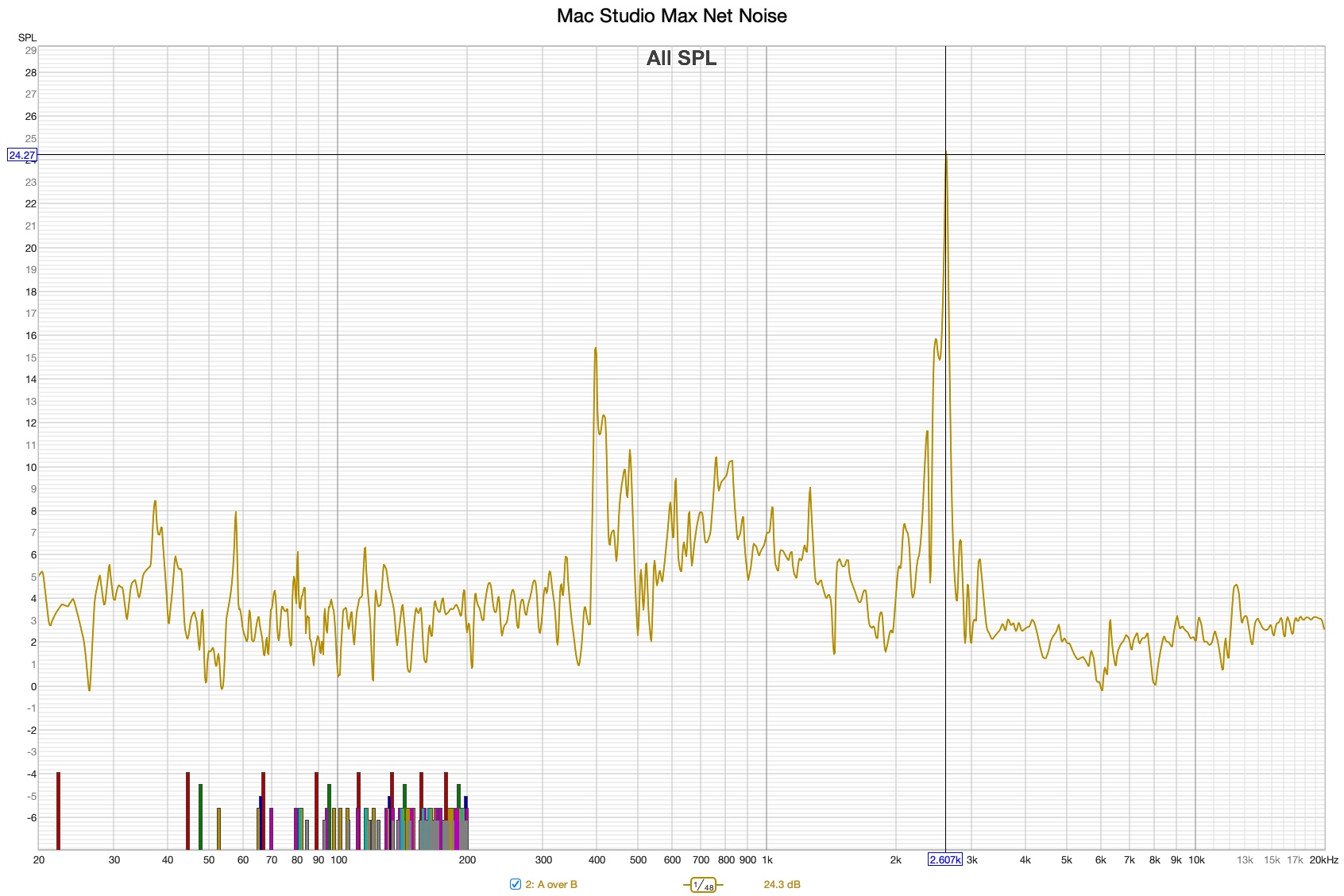
It’s unfortunate that the Studio Max has developed this annoying noise. Even in my relatively noisy environment with the NAS humming away and the Air Conditioning on, the tone can be heard and measured. I can toggle the noise to almost disappear by covering the rear exhaust vent holes on the Studio Max. I wonder if vent holes are acting as a horn and the placement of the holes in close proximity to each other acting as a line array which could be boosting the SPL of the noise.
I now need to decide whether to live with the noise or try for an exchange with Apple. At the least, I’ll report the noise to Apple and provide them the measurements so that they can collect data for a potential future recall. If I was a video content creator or someone that has to work in a very quiet environment, this noise would certainly not be acceptable.
Unboxing
Whoever designed the boxes for the new Studio and Studio Display deserves massive recognition. It’s one of the coolest experiences this side of buying a pre M11 Leica M camera. I don’t want to give too much away, but the way the parts shift and adjust to access the devices is super cool.
The only downside is that there are some sharp edges on the exposed corrugated parts, where I did manage to get a small paper cut while trying to use the carrying handle. Both boxes are as small as they can be, while offering good protection; for people like me that keep their boxes for resale value, it’s nice to see that someone put a lot of care into the packaging size.
Studio Display
This review is about the Studio Max, but I need to discuss the Studio Display, because while it was expected to be the most underwhelming device of the purchase package, it has turned into my favourite and most used device of the package.
Most reviews say that the Studio Display is overpriced and a clumsy implementation from Apple (the power cord is not easily detachable, and the adjustable stand is a pricy add-on option), however that doesn’t take into consideration the full picture.
I obtained massive utility from the Studio Display by using it to connect to my work laptop, my MacBook Air M1 and then of course, with the Studio Max as well.
Perhaps it was due to being locked down in the recent COVID-19 outbreak here in Beijing, but I obtained massive utility from the Studio Display by using it to connect to my work laptop, my MacBook Air M1 and then of course, with the Studio Max as well. I love having this flexibility to use the display with my work Dell laptop without any problems.

The full picture would include the fact that this is a 5k display while most comparisons are to 4k displays, which require annoying scaling in MacOS. Reviewers also ignore the materials used, build quality, design and integration with the computer. In those cases, there are no other displays that match the Studio Display. The beautiful aluminum enclosure on its own is a work of art, with its perfectly machined perforated holes for ventilation.
There are no other displays that match the Studio Display. The beautiful aluminum enclosure on its own is a work of art, with its perfectly machined perforated holes for ventilation.
The only areas that the Studio Display doesn’t live up to my expectations are the camera and the stand. The camera lacks resolution and has some strange noise reduction algorithm that smudges details.
The stand, while beautiful and well designed, results in the display sitting even lower than my iMac did, which was already too low when I use my desk in the standing mode. In hindsight, I should have paid the extra money for the adjustable stand or gone down the route of an aftermarket VESA stand.
If the waiting times for the Studio Display are anything to go by, even several months after the launch, it appears most reviewers were wrong and Apple designed a winner. Even if I didn’t have a Studio Max, I would recommend the Studio Display as an add on to your MacBook.
Conclusion
The Studio Max is an interesting direction for Apple. It provides more flexibility and portability to power users of the Mac ecosystem. Having a separate display allows it to add utility to other workflows such as using your personal or work laptop with it.
In hindsight, Apple gave away in their naming of the SOC where they see this new direction adding the most value. They called it M which indicates that the greatest benefit comes in their mobile computing devices. This is where the incredible performance-per-watt really shines and provides the jaw dropping performance and battery life we see in the M1 laptops. For desktops, where power consumption is not the most important parameter, the gap between Apple and Intel are much smaller.
Apple gave away in their naming of the SOC where they see this new direction adding the most value. They called it M which indicates that the greatest benefit comes in their mobile computing devices.
While the Studio Max is an incredible machine, it hasn’t had the impact to my workflow that I was hoping for. If your workflow involves video rendering or can tap into the Media or Neural Engines, you’ll see enormous gains in performance, making the Studio lineup a bargain. However, if your workflow is mostly image editing, a barely used 2020 iMac 27” i9 could make for an incredibly cost effective setup.

The iMac will use much more power than the Studio Max but most people don’t pay too much attention to that aspect in their homes. It’s far more important in a laptop than a device connected to permanent power connections.
For my needs, the Studio Max hasn’t lived up to the hype from the Apple launch event, however the extra utility I’ve gotten from the Studio Display has made the whole package sufficiently worthwhile.
For my needs, the Studio Max hasn’t lived up to the hype from the Apple launch event, however the extra utility I’ve gotten from the Studio Display has made the whole package sufficiently worthwhile. I also like the “feel good” aspect of using less power while still having a high performance machine.
I wish Apple had also introduced an M1 Pro/Max version of the iMac, ideally at 30” or 32”. However, I can appreciate at that price point, people would balk at spending that money on a device where the display could become useless in only a few years.
Never miss a post again, please subscribe to our no-spam mailing list
Apple knows their customers better than anyone else and the Studio and Studio Display, with long wait times remaining even several months after launch, have clearly been a great success for the company.
I hope that you’ve enjoyed this review of the new Studio Max. If you’ve also upgraded to the Studio lineup, let me know in the comments below if your experiences are the same or different to what I’m seeing; I would love to hear your thoughts.
Mac Studio Max
USD 1999Pros
- Incredible performance in a small form factor
- Media and Neural Engines live up to the hype
- Never breaks a sweat under any load conditions
- Low power consumption
Cons
- Apps needs to be optimized to fully utilize the additional CPU and GPU cores
- More expensive than the previous iMac 27” equivalent
- Takes up more space on the desk than the previous iMac 27” equivalent
- Not as big of a leap forward as expected given the hype and price
Discover more from fcracer - Travel & Photography
Subscribe to get the latest posts sent to your email.
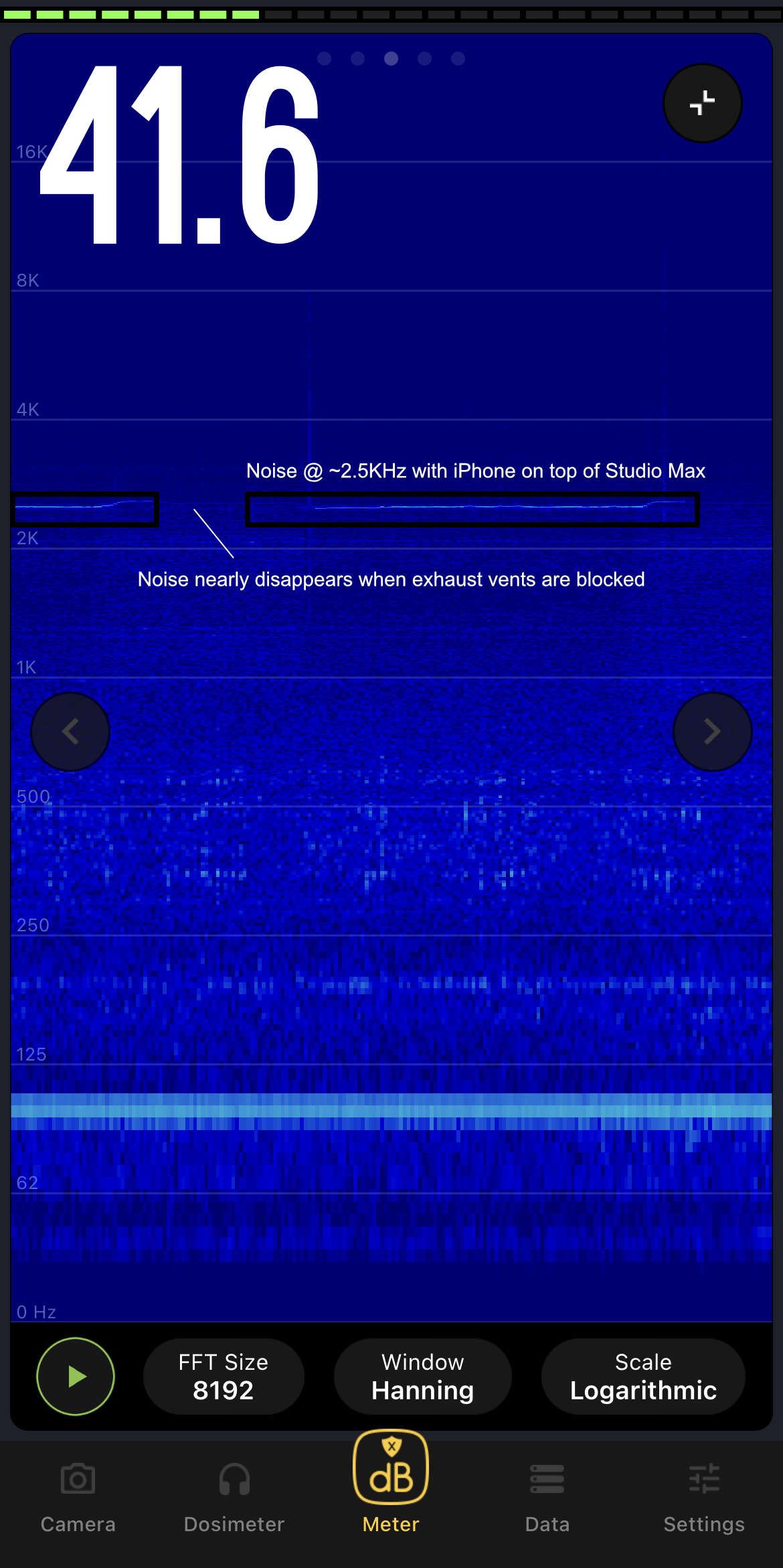
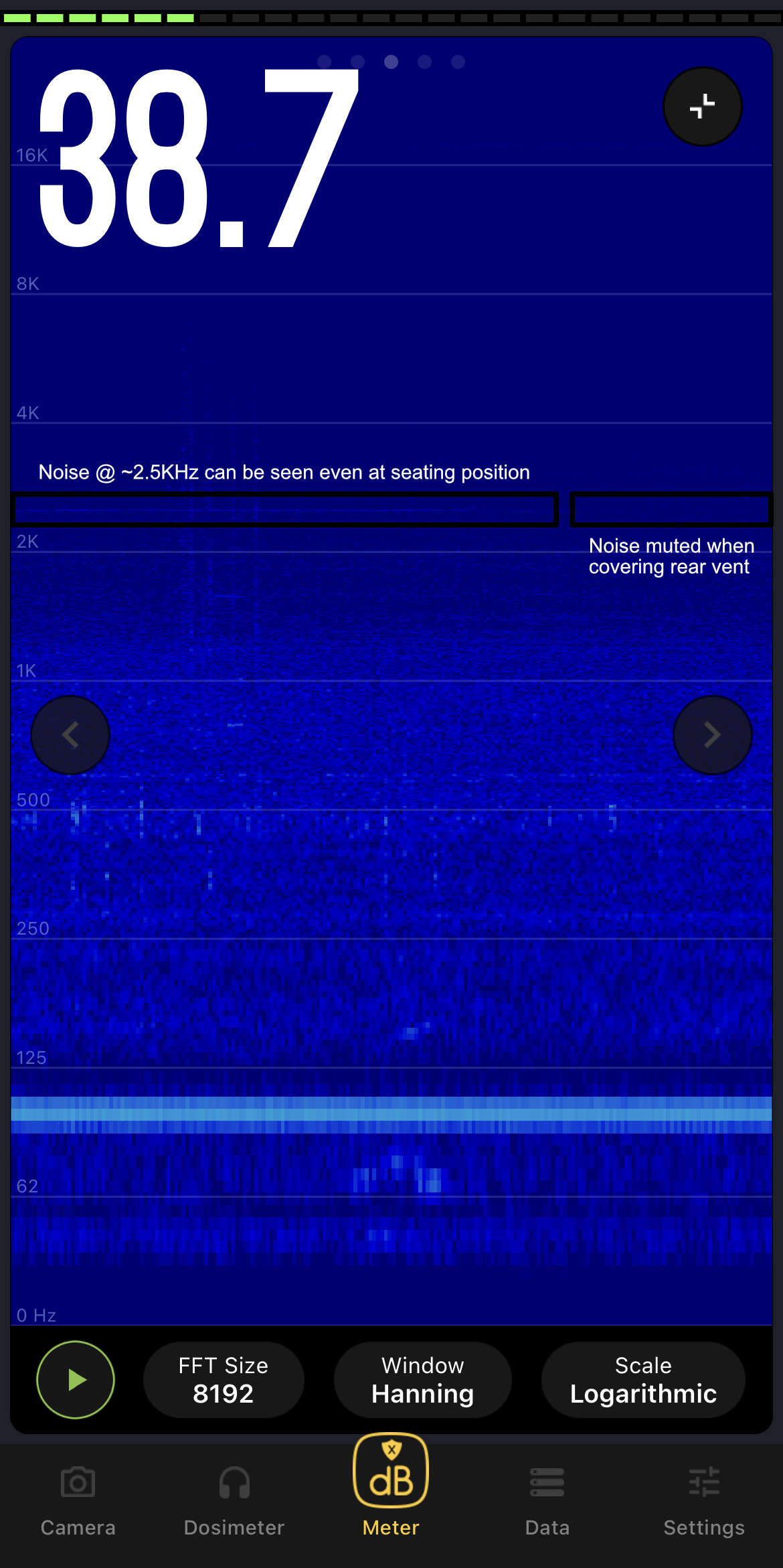

i just read this article. thank you for sharing. that’s pretty informative.