An integrated amplifier review may be strange entry on a travel & photography blog, but strange times call for strange measures. With our world still locked down more than a year after the first infections of COVID-19, we’re all feeling the effects of not being able to travel and get out of our home countries.
One thing that has helped me cope with this time is music. Music has the power to bring out all of humanity’s emotions. It also has an incredible power to place you right back where you first heard that special song. Music has the ability to transport us mentally to all the wonderful places around the world where we heard that music.

I’ve been digging through Apple Music looking for specific songs I heard on my various trips and it’s been a great respite to enter that fantasy world and recall all those happy memories. So today, I bring you a review that I hope you’ll find helpful of a very compelling new product from the Canadian company NAD, the M33.
Frame of reference
I think understanding the author’s frame of reference is important when reading people’s reviews, so my current setup consists of a NAD C390DD (390DD) paired with Monitor Audio Silver 6 speakers (predecessor to the current Silver 200), and a Creek Evolution 100A (Creek) paired with Monitor Audio RX6 speakers (predecessor to the Silver 6). Both arrangements have been setup using REW software to get as close to an ideal sound profile as possible, given the usual constraints. The 390DD gets closer to ideal than the Creek due to its built-in bass parametric EQ.
I’ve been very happy with this combination as the 390DD has provided more than seven years of exceptional audio performance, and with all the software updates NAD has provided over those years, the optional BluOS card turned out to be a great value.
The Creek will continue to serve its purpose in a room where a discrete and stylish amplifier is more important than sound quality. I’ve had this amplifier for nearly six years and it’s rather special, mostly due to its exceptional build quality. It’s Made in China of high quality materials and clearly by highly skilled people with a great deal of care and attention. If you want to feel precision and love for details, you owe it to yourself to feel the perfectly designed and dampened volume knob on the Creek.
While I’ve been happy with the above setups, I’ve had them for 6-7 years and wanted to try something new. I also really wanted to see what DSP can do in my acoustically poor room (small space with lots of hard walls, and since I’m overseas in a rented flat, I don’t want to invest any money to make it better). I laid out the features I was looking for:
- All-in-one box
- Must have a physical volume knob made of metal
- Premium construction (prefer aluminum front plate)
- Attractive appearance suitable for a main room
- Streaming capability from a Synology NAS
- AirPlay, Bluetooth, HDMI and at least one optical input
- Digital Signal Processing capability
- High efficiency with low power consumption
I started looking in late 2019 and was pretty set on getting the new Creek Voyage i20, but Creek took a long time to get it to market and at a price point much higher than anticipated (US$7,999). They also, for reasons I don’t understand, removed the voltage selection capability, meaning that I would not be able to use the amplifier if I moved back to North America. While I love their industrial design, I lost interest with the limitations of no DSP and the voltage selection, especially at that price point.
That then left a number of interesting amplifiers from Lyngdorf (the TDAI-3400 at US$7,199), Benchmark (DAC + Amp combination at US$5,199) and NAD (M33 at US$4,999). I was leaning towards the Lyngdorf, but after reading a poor review on ASR, I felt its price a bit high for amplification technology that appears to be similar to my 390DD, and perhaps even a step backwards; with the M33 featuring Purifi modules, it seemed like a “no regrets” choice to go for the M33. Having owned a number of NAD products (T750, C162/C272, D3020 and C390DD) without any issues, I felt comfortable buying it sight unseen.
With this frame of reference in mind, let’s dive into my first impressions of the M33.
Packaging
I would have never expected to be talking about packaging with an amplifier review, but I think it has to be said that the packaging of the M33 is very well done. There’s an outer box, an inner box (with a cool design pattern) and with no styrofoam. While it isn’t Apple levels of packaging, it’s a welcome change from the usual brown box. The Creek also provides a sturdy box, albeit one that doesn’t come with nearly the protection that the M33 box does.
Setup
The M33 is a joy to get up and running as long as you read the manual provided on the luxurious USB key. On my first go, I didn’t read the manuals and got stuck in the transition from the NAD setup to the Dirac Live setup. However, after reading the manuals, it became a lot more clear. I wish that companies would take a stand on user manuals, either include the whole lot, or put it all on digital media; this partial approach is irritating because you think the various leaflets and paper manuals included in the box will be sufficient, but then you run into issues that ultimately wastes time.
The touchscreen works really well to get things going and it’s far more responsive than I expected. Think of an iPhone 3GS and you’ll have the right expectations. It’s not fluid like an iPhone 12, but it’s still pretty good and plenty sufficient for using the amplifier on a daily basis. The only negative is that I haven’t figured out how to use the remote to navigate the menus, something that was simple on the 390DD (I’ve subsequently confirmed that you cannot use the remote control to navigate the menus, it all must be done via touch-screen).
The M33 easily found my network shares and setting up the streaming services was super simple. AirPlay2 was as simple to setup as it always is, and the same with bluetooth. In terms of getting the amplifier out of the box and sending music to the speakers, I can’t think of another amplifier as sophisticated as the M33 that’s this easy to setup. All of the years evolving the BluOS line of consumer products has really helped NAD here.
On my first attempt at setting up the Dirac Live, I made a number of mistakes (albeit with minimal impact on the outcome) because I followed the prompts of the software without reading any user manuals. Two mistakes I made were not providing ideal signal to noise during the volume adjustment procedure, and in making sure the main listening position (MLP) measurement was done absolutely perfectly with careful alignment of the microphone.
To ensure you do this correctly, make sure that you get the speaker levels into the blue zone to ensure you have good signal to noise ratio; for the MLP, ensure that the supplied microphone is pointed upwards and is placed exactly in the middle of where your head would normally be. This gave the best outcomes insofar as imaging and bass quality.
The other thing about Dirac Live that is tedious are the number of measurement points. While “Tightly Focused” requires only nine, “Wide” requires 17! If you’re planning on setting this up for the first time, the user manual provided on the USB is well worth the time; in that manual, it indicates to set aside 60 minutes to complete the setup and I’d agree with that.
I’m new to Dirac Live so the above was really down to user error and inexperience, but it felt like a confusing process to get it all up and running, certainly not helped by the Dirac Live software crashing a number of times during the upload of the filters to the M33. It pays off to save your session before uploading the filters.
Sound quality
Prior to setting up the Dirac Live, there was no discernible difference in sound quality between the M33 and the 390DD. Both have that wonderful inky black silent background with absolutely no hiss at any volume levels. If you held a gun to my head and asked me to be foolishly subjective, I would say that the M33 sounds more fluid, like the notes start and stop more precisely which allows the music to sound smoother and more refined. It may just be mental BS from having spent money or it may be something that can be quantified.
The other area that I notice a difference is in low to mid volume levels. This is something I noted before when I compared the 390DD vs. Creek; for some reason, the 390DD sounds flat when listened to at low volumes. At the time, I attributed this to the slow ramping of the volume control which means that I’d be listening to the 390DD at lower volumes than the Creek. I noticed right away that the M33 sounds consistent whether it’s at -50db or -20db. It appears NAD has sorted out their digital volume control algorithms to make them operate more like an analogue control.
With the “Focused Imaging” calibration completed, and the recommended Dirac Live curve implemented, the sound was very precise, but lacking weight. Because of my bad room, the software appeared to remove all my room modes and gutted the lower frequencies. A comparison using REW showed not only the room modes reduced, but also the area below 60Hz reduced significantly compared to my previous preference. It turns out that the MLP microphone positioning is crucial to get right because by moving it a few cm from the original position, Dirac Live restored the area under 60Hz while still improving the room modes.
While the Dirac Live curve provides for very good clarity, I still wanted some of my bass back. Somehow, I came across the NAD Curve available on their website. This made a huge improvement to the way I like to listen to music. Further to that, I settled on the excellent Harman +8db curve and saved a number filters (5 max on the M33) to suit different musical needs. Overall, Dirac Live has provided for the largest gain in sound quality that my ears have experienced in any audio purchase I’ve made.
Power
After letting the amplifier warm up (it was -11C when it was delivered so I wanted to get it up to operating temperature), I gave it the beans, and just like the 390DD, this bad boy can dish it out. Even at police visit levels of sound pressure, the amplifier sounds super clean with no audible clipping or distortion. The higher the volume knob is turned, the greater the sound pressure, simple as that. I played some heavy electronic music and I can’t fathom any household needing more power than the M33 delivers.
Ease of use
The M33 is definitely easier to use than the 390DD, because of the excellent touch screen and more consistent user experience. The 390DD was from an era where NAD was transitioning to using more BluOS and things felt like they were patched together. The M33 feels like an amplifier built around BluOS. However, there’s one issue here with an amplifier built around BluOS, and that’s the APP and remote control. Both the APP and the remote control are poorly designed; the APP has horrible navigation, and the remote control is way too big and heavy, and doesn’t seem to do much on the M33.
Perhaps if I had a family of electronics, I could utilize the remote more, but as it stands, the remote is a letdown. I even had the embarrassing situation of a battery getting stuck inside the M33 remote, which required vigorous shaking to get it out (don’t use Panasonic Eneloop batteries in your M33 remote or they might get stuck). Even after trying every button on the remote, I can’t figure out how to access most functions remotely on the M33, nor have I been able to figure out why the source button does nothing, but the up down arrows change the source selection.
Besides the functionality of the remote which may be down to user error, the two major issues with it are the fragile and poorly designed battery door (who let that past the prototype phase?) that feels like you’re about to make a $300 remote useless by breaking a $0.05 plastic hinge, and the poor range*; sitting about 3m away from the M33, it doesn’t consistently respond to requests. I know this is the remote because when I use another brand’s programmable remote to control the M33, it works fine and has excellent range.
* Subsequent to writing this, NAD said this is not normal behaviour with the remote and have ordered a replacement.
Build quality
I accepted the simple build quality on the 390DD because I knew I was getting a lot of amplifier for the money, but for the M33, I expect build quality to be several notches higher. To some extent, the M33 delivers, but in other ways, it misses the mark. The top case is a work of art and very well put together with the exposed bolts and the gorgeous air vents; those air vents are so beautiful to look at that I’m going to move the M33 outside of the cabinet just so I can see them more often.
Having a physical volume knob is important to me. I want to get that pleasure from “turning up the dial” and feeling the sound pressure increase. On the Creek, the volume knob and its engineering bring tremendous joy to using the amplifier. The very first thing I touched on the M33 was the volume knob, and unfortunately, that was my first disappointment. While it appears to be made of metal, the spindle to which it’s attached, is clearly not affixed sufficiently to the amplifier structure, which allows for some radial play. Further, and even more annoying, the potentiometer has not been affixed perfectly square to the chassis, so the knob turns in an ellipse pattern rather than circular.
Turning our attention to the front and back. The LCD screen is very high quality with good resolution and very good brightness, and as mentioned earlier, it’s responsive and does its job well. The connections on the back are a step above budget grade, but are nothing special. The speaker terminals especially seem a bit cheap for this price point (I could feel them straining with some heavy speaker cables, and one is slightly loose from the factory).
Appearance
This is highly subjective so you really have to see it for yourself whether you like it or not. While I love the top vent casing, I feel the front of the M33 is unnecessarily over-designed. I love the mix of the aluminum and black, but I dislike the curved plastic panels that protrude from the front to meet with the screen. I’d much rather have the cleaner look of the new NAD T778. The perfect chassis would be to take the M33, reduce its height, flatten the front, and pack it into an aluminum fronted enclosure that looks like the T778.
Other than the external appearance, I can’t end this review without mentioning the fun VU meters. NAD went back in time and recreated the VU meters from the olden days. While they’re super cool to show to friends, there’s a negative that I didn’t realize before I bought the M33, they don’t actually show the power being used! They only show input db, so even when you put the amplifier into mute mode, the digital needles keep dancing to the non-existent beat. Hopefully they improve this with a firmware update one day.
Summary
The M33 does exactly what every NAD before it has done. It provides exceptional value for the money and it’s clear that not a penny has been spent where it doesn’t help improve sound quality, convenience and usability, the attributes that made NAD famous. For the money I spent, I’m very happy with the M33, however I do wish NAD could improve on a few items for the next version, even if it means increasing the price.
Pros:
- High value for money, with exceptional sound quality and an absolutely silent noise floor
- The do-it-all, all-in-one wonder, with an excellent balance of useful features like BluOS and Dirac Live
- Great constant and dynamic power available while making efficient use of power
Cons:
- Useless remote control with poor range and an odd combination of excessive and poor design
- Build quality lacks in some areas, specifically the volume knob structure and speaker connectors
- Dirac Live setup is split from the M33 setup procedure which makes it confusing for first-time users
If I could go back and choose again, I would still choose the M33. It provides everything a household could want, in an attractive, small, and reasonably well built all-in-one package. Just add speakers and about two hours of setup time, and you’re set. For a chunk more money however, the Lyngdorf might make for an interesting alternative once they move to the (speculated) Purifu modules in a future version.
I see that the M33 has a lot of interest online, as indicated by the long wait lists stretching into months in some countries, so I wanted to provide a thorough first impressions in case you’re patiently waiting, or for those contemplating a musical upgrade. I hope that you’ve found the above useful; let me know if you have any questions, I’m happy to do my best to answer them.

Follow-up after two weeks
I’ve now had the M33 for two weeks and have been using it extensively and would like to provide an update on the experience. Usually, after a week of use, the sheen wears off for any shiny new toy and the reality sets in. Fortunately, the affinity for the M33 has only grown over the last two weeks.
Remote Control
As noted in the review, the remote control that came with my unit had terrible range and it seemed to get hot. It eventually ate through two sets of batteries in two nights, so I contacted NAD. They asked me to send it back and they sent out a new replacement right away.
The new remote control stays cool now and batteries last. The build quality also seems much better than the first one; the bottom cover no longer rattles. It’s amazing how a small thing like eliminating a rattle can perceptively make something seem so much better quality.
Unfortunately, the range is still not that great for my use, but I now realize this is by design. NAD designed the remote control so that you can hold it at an angle to read the key labels while pressing the buttons. The IR transmitter is angled down rather than flat on the front.
Dirac Live
It took a while to get Dirac Live sorted out to my liking. There were a few times that I followed everything exactly as required, but the imaging ended up being slightly off centre. I found the most consistent results came from using the supplied microphone pointing up and using a microphone boom to position it during the calibration.
With Dirac Live setup, as most people find, the bass was a bit lacking, or perhaps the more appropriate statement should be, that I have become too accustomed to excess bass and was missing some of it. I found an excellent resource online at https://mehlau.net/audio/dirac-live-2/.
The author there provides excellent how-to to setup Dirac Live, and also went to the trouble of putting online target Harman Curves. I found the +8db curve to work very well in my room. It provides enough bass to satisfy that need while not bloating it. For when I want something more conservative, I use the NAD Curve available from NAD Curve (<500Hz) or NAD Curve (Full Frequency).
Conclusion
This is a remarkable amplifier that does pretty much everything I wanted and more. The real test of any good electronic device is if it gets used. Since getting the M33, I find myself using it much more than the 390DD because it has a super high convenience factor. I tell Siri to play some music in the living room and music plays.
The sound quality was expected to be good considering it uses Purify modules, but what really surprised me is the impact of Dirac Live. When you take Purify and add Dirac Live, the outcome is really tangible. The imaging is spooky good and my humble Monitor Audio Silver 6’s have never sounded or imaged this well before.
All in all, I’m very happy with the purchase and feel it may even be a bit of a bargain, or at least good value for the money. I appreciate that this has been a bit of an odd review for this website, but music does truly bring you right back to where you first heard it. Let me know what you think.
Discover more from fcracer - Travel & Photography
Subscribe to get the latest posts sent to your email.

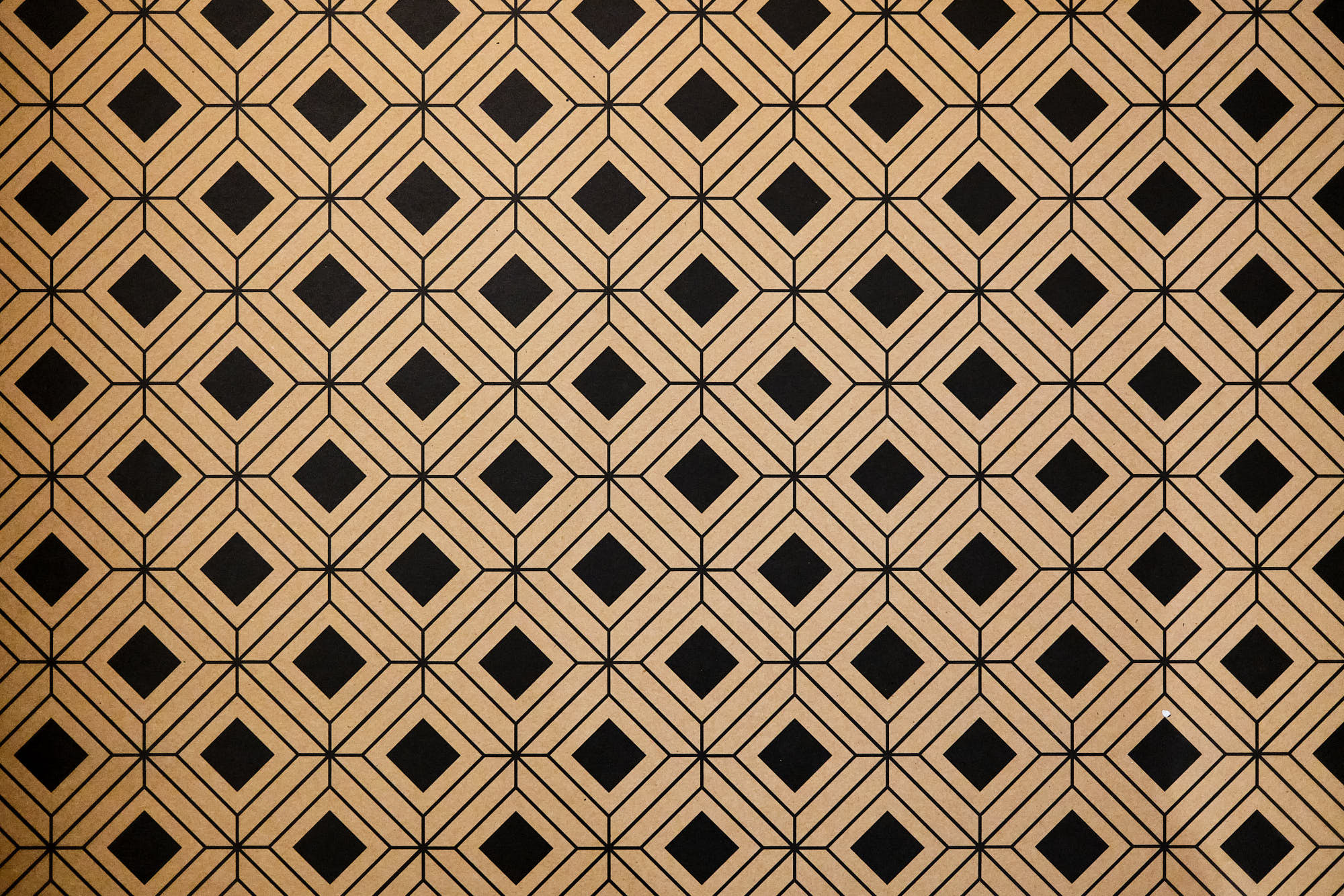



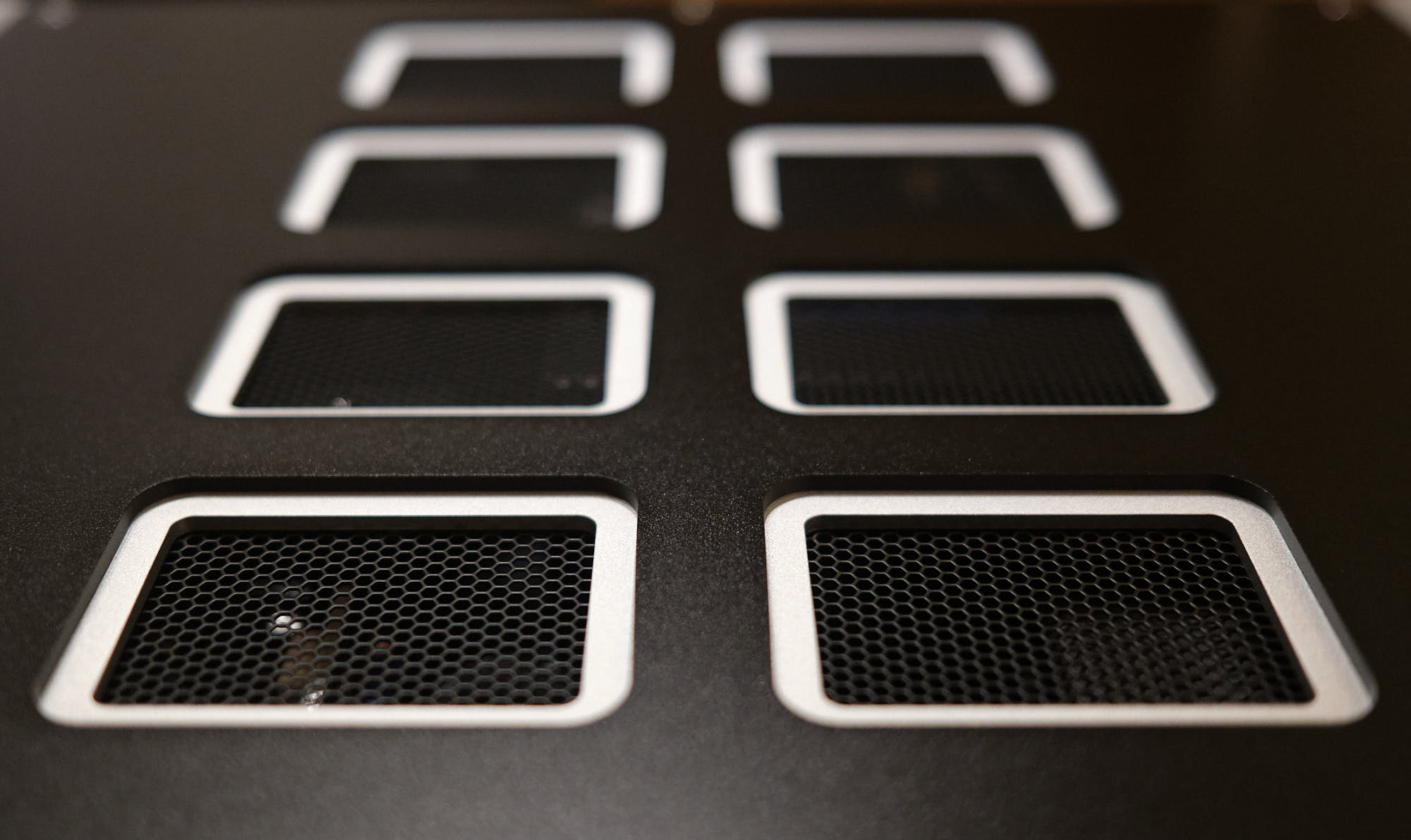

“…with absolutely no hiss at any volume levels…”
I too found the background to be dead silent and I commented on the phenomenon elsewhere where I was met with exclamations of utter disbelief. “Impossible! Everything generates some low level hiss”, I was assured.
Nope, it is silent, dead silent, even with the volume setting as high as +10 dB, which is well beyond the device’s safe operating range.
Hi NWWOODS, the noise floor from the NAD M33 is utterly amazing, but it’s not unusual in the newer Class-D amplifiers. I had the same experience with the NAD 390DD and several Hypex amplifiers I’ve used over the years. I too noticed that the very low noise floor does not increase with volume as would be the case with traditional amplifiers. To be super picky, if you have very high efficiency speakers (92+db) and put your ear right up to the tweeter, you may very well be able to hear some very minor hiss, but that would be the case with any amplifier.
A very interesting review, with plenty of real-time setting up problems encountered and resolved to your satisfaction.
I had an extra layer of problem solving to deal with and that was/still is the Bluos app. I use my ipad for control and at the start of 2021 the ipad app was buggy and i very nearly sold my m33 as i was getting nowhere fast. However an update came through in the nick of time and saved the day for my sanity. Migrating from the Rolls Royce of apps, the Sonos App, was always going to be tough but i didn’t realise how tough at the time of purchase. I now have control of my m33 with the Bluos app but still miss so many wonderful Sonos search time saving tricks.
However, like you i am blown away by how good this amp is without Dirac. With the default Dirac filters it is making all my room boom disappear and quality choral and orchestral music is now filling my listening room via my b&w 805 matrix speakers. No sub is needed for deep powerful bass. BTW the other filters you suggest all bring room boom back into my room and that will never again be allowed as i have now weaned myself off it forever.
One issue i need to explore is that when i stand up and move about the sound quality starts to deteriorate. So maybe i need wider/taller mic positions when taking measurements.
Hi Dave, thanks for writing in. I think you meant “with Dirac” as the rest of your text indicates you’re happy with Dirac. Dirac Live is by far, the greatest improvement that I’ve experienced for sound reproduction in my home. The second biggest improvement came from learning REW and taming some room modes.
You are correct that the curves I recommend bring some of the “boom” back, but it’s a journey for most people to go from +25db room modes to get down to something more reasonable like +4db in the bass region. You can see this in the forums when people run Dirac and hate the result because all of their bass is “gone”. If they give the new setup a chance, they’ll find that it’s much better once they get accustomed to not hearing room modes.
Dirac is pretty specific on mic placements in their instructions, but I’ve found that only the first measurement is critical (super critical); the remainder can be placed where you’re likely to be positioned, so you have flexibility. Enjoy your M33 and let me know if you’ve successfully integrated a subwoofer with the package. I’m experimenting with a KEF KC62 at the moment and not having much success.
A fine review, thanks for taking time to record your thoughts. In my case I went with the M10. In the small and suboptimal listening space I have any more would be far too much. It sits out of sight untouched by human hands as everything is controllable from a mobile device which is just how I like it.
The only connections are the power, speakers and an ethernet cable and with that it seems I can access much of the music ever created including my digitised CD collection on a NAS on the local network.
I faced the same issues with Dirac including the bass black hole subsequently resolved in the same way. I too feel that its excellent value for money meeting my needs comprehensively and in a tiny hardware package. With its PSB mini speakers and PSB sub series 200 subwoofer, it sounds just fine. It may be the last piece of audio equipment I buy.