With the recent introduction of the Apple silicon M1 powered MacBook Air lineup (hereafter referred to as MBA M1), the new late 2020 model becomes an incredibly compelling travel laptop for photography enthusiasts who like to edit and process their images on the go. This post will look at the MacBook Air M1 Late 2020 and evaluate it for travel and photography use.
Background
With COVID-19 having cancelled most of 2020, it seems like only yesterday that I was writing a post about the MacBook Air i7 Early 2020 (hereafter referred to as MBA i7) and subsequently, a post about how to significantly improve that laptop’s performance by increasing its thermal capacity. Even in this travel constrained year, I was able to enjoy the MBA i7 on a number of local trips, staycations, and more recently, some domestic travel.
With the thermal modifications, I was satisfied with the performance of the MBA i7, and found it to be the perfect travel companion. The keyboard especially was such a huge improvement over my previous butterfly equipped models that typing a blog post or replying to emails became a much better experience.

While the overall performance of the MBA i7 was satisfactory, especially with Capture One Pro which seemed to work well with my Fujifilm GFX 50R files, the one area where the MBA i7 lagged was in video editing. With the purchase of the Fujifilm X-T4 and the adoption of our new puppy, I wanted to get more serious about video. I soon found the MBA i7 was not up to the challenge and often ended in a frustrating experience with stuttering and dropped frames.
On the flip side, while the video editing experience was poor, If the right video codec was used, the rendering times were actually pretty good. If H.264 or H.265 were used, the T2 chip would use hardware acceleration and rendered the videos faster than some desktop class computers, so it wasn’t all bad news.
Fast forward to June, and Apple announced their shift to Apple silicon and away from Intel. While this had been rumoured for years, it was finally coming true. Having been part of the group that switched to Mac computers when Apple moved from PowerPC to Intel, I was excited to see what Apple silicon would bring to the table. The outsized performance on the iPad Pro models eluded to what we could expect.
MacBook Air Late 2020 M1, 16GB, 1TB
When Apple announced the first batch of Apple silicon powered computers in the MacBook Air, entry-level MacBook Pro and entry-level Mac Mini, I immediately placed my order for the upper-tier MacBook Air with 8 CPU and 8 GPU cores, along with 16GB of RAM and a 1TB SSD. This would be the sister specification to my MBA i7 and provide for a good comparison.
Disclaimer: The MacBook Air Late 2020 M1 and MacBook Air Early 2020 i7 used in this evaluation were purchased at full retail price from Apple Hong Kong.
First impressions
When writing posts for online consumption, you want to keep the reader engaged for as long as possible to help the Search Engine Optimization (SEO) rankings. In order to do that, you want to drip feed information that ultimately reaches a climax where you give your verdict on a product. I’m going to violate that recommendation and tell you right away, this new MBA M1 is astonishing.
You can stop debating and just buy this laptop; it’s that good.
If you’re contemplating upgrading or buying a new laptop, you can stop debating and just buy this laptop; it’s that good. Match the RAM and drive space to your needs, and determine if you do enough graphic work to justify the extra GPU core, and just go for it. I can’t imagine anybody that would be dissatisfied with this machine.
Aesthetics
Apple is so clever to have left the outside the same as the previous model. It allows us to focus on the magic they’ve created on the inside. The fan-less design means that it’s completely, 100% silent at all times, even when blasting through video rendering or photo exporting, and when I say blasting, I’ll back that up with quantitative evidence.

The wedge shape continues to look fantastic from the outside, however when viewed open, smaller bezels, a darker colour metal and slightly smaller dimensions would make for an improvement for the next generation model. I’d also love to see Apple come up with a way to give the scissor keyboard the same travel it currently has, while placing them deeper in the computer to bring back some of the sleek look the butterfly keyboard had.
Keyboard
The keyboard feels largely the same as the excellent scissor keyboard in the MBA i7, however I do find the keys a bit harder to press. It’s slightly reminiscent of the butterfly keyboard, but with sufficient travel for good typing speed. I’ve been keeping an eye on user comments on Macrumors.com to see if anyone else feels the same way, but it appears it’s only my keyboard, which could be down to manufacturing tolerances.
Typing speed was nearly the same for the MBA M1 at 78 WPM vs. the MBA i7 at 82 WPM. The slight decrease is more likely to do with the copious amount of wine consumed the night before completing the typing test, rather than any material difference in the keyboard. Noise is excellent and so much better than the old butterfly keyboards, where it sounded clackety-clack.


Trackpad
There is no change in the trackpad from the MBA i7 to the MBA M1 and that’s for a good reason, because Apple has absolutely nailed the trackpad design in their laptops. There are no better trackpads than Apple’s.

Ports
The MBA M1 has the same two USB-C ports as the MBA i7, however it should be noted that the MBA M1 is limited to only one external display up to 6K as per Apple’s guidance. The ports support charging, Displayport, Thunderbolt-3 and USB 3.1 Gen 2. There are some folks who’ve managed to use multiple displays using Displayport, but we stick to Apple’s guidelines here for ease of use and less hassle.

Screen
A nice and unexpected change compared to the MBA i7 is that Apple has given us a P3 display with the larger colour space in the new MBA M1. This was previously reserved for the Pro line of laptops. This makes the tradeoff between the Air and Pro models in the 13″ series even smaller.
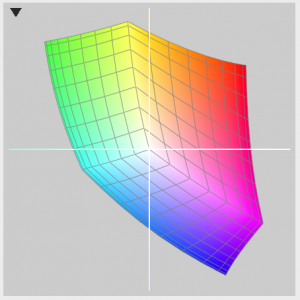
sRGB 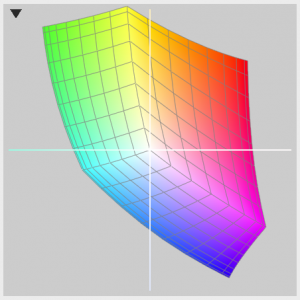
MacBook Air Early 2020 i7 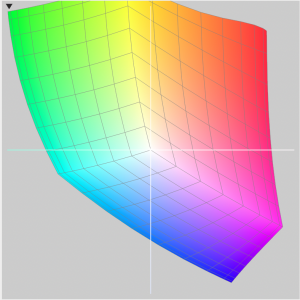
MacBook Air Late 2020 M1
Performance
This is where the MBA M1 really shines and differentiates itself from its predecessor. Thanks to the Apple designed 8-core processor with four power cores and four efficiency cores, the laptop produces incredible performance. Normally, I’d speak about the GHz of the CPU and other parameters, but I think Apple has changed the paradigm with this laptop to the extent that those numbers are meaningless. With technology like unified memory, I’m not even sure if specifying the speed of memory matters that much anymore.
This machine truly is a game-changer. Instead of pulling up specifications for the hardware, let’s focus instead on real world tasks. I’ll take us through a series of typical benchmarks (because everyone always asks for them) and then real world use-cases for those of us who travel with our laptops and do photo editing and post processing on the go. It should be noted that all the Capture One tests listed below were conducted under Rosetta 2, which makes the outcome even more amazing.
Instant/Burst performance tests
For the instant/burst performance tests, I selected two typical use cases. For the first test, I timed the opening of a Capture One session with 700 images; the timing started from when the button was clicked to when the last selected image appeared in full sharpness. For the second test, I timed how long it took for 500 images to be moved to the trash within Capture One.
Loading image session
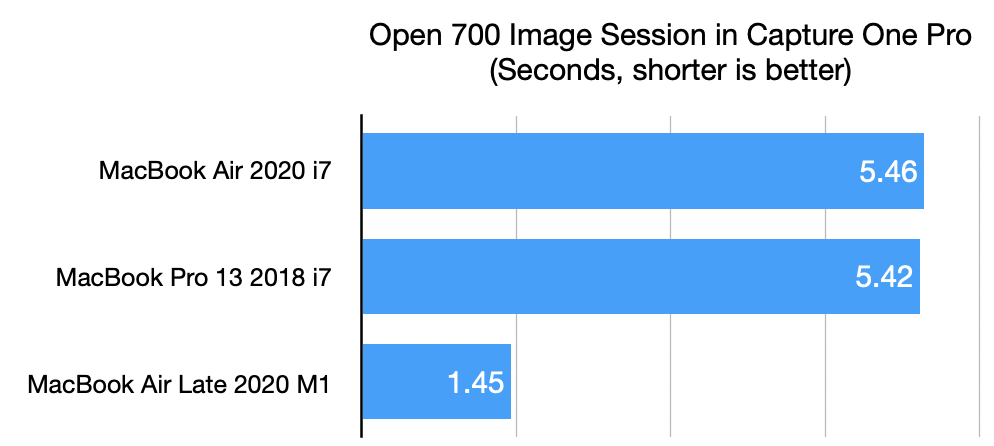
Sending images to the session trash
After importing the 500 images, I then timed how long it took to move them to the Session Trash within Capture One.
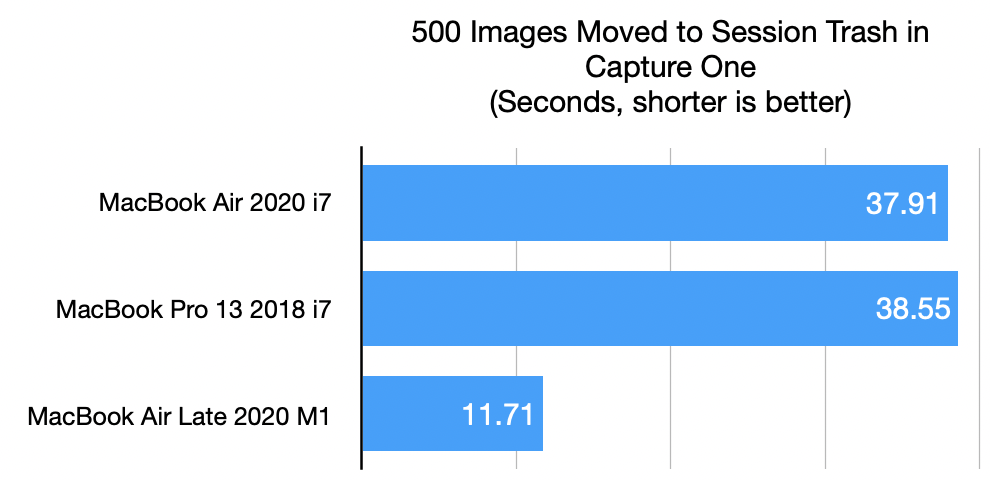
Geekbench 5.3.1
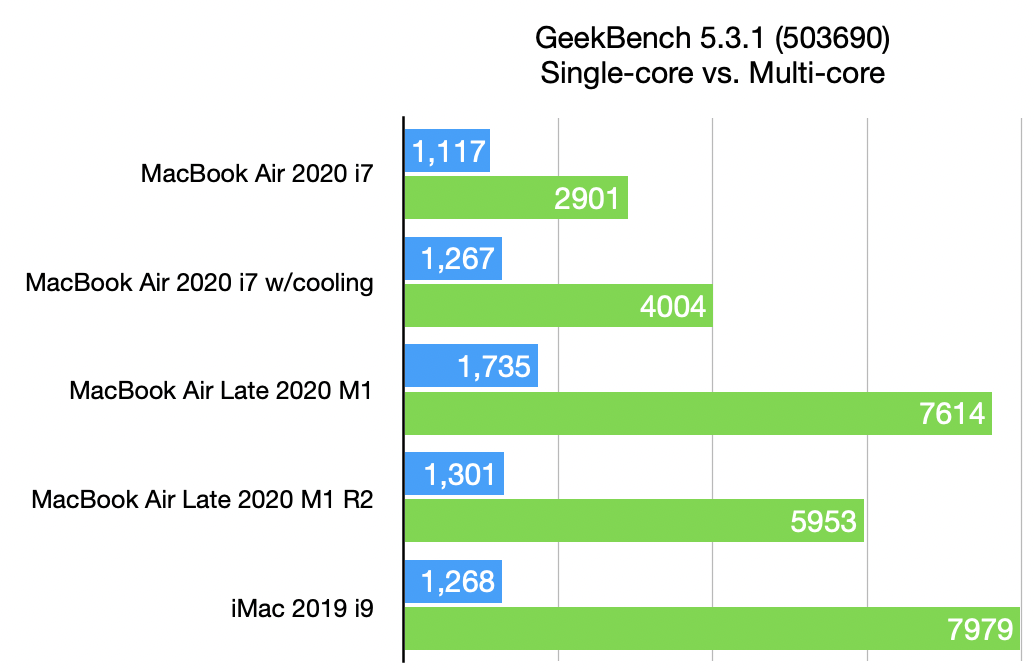
We can see that the MBA M1 is a step-change improvement from its predecessors, pro model or not. This is due to a combination of the amazingly capable M1 processor and the improved SSD speeds which are about 100% faster on the tested MBA M1 (~3,000 MB/s read and write). It’s hard not to use aggressive adjectives to convey the performance improvement of this new laptop, especially when you consider its dominating performance while remaining 100% quiet. Even under Rosetta 2, the MBA M1 produces results far superior to its predecessors and siblings.
Sustained performance tests
For the sustained performance test, we would expect to see differentiation between the computers given their specifications and target markets. Again, I tried to use real-world situations, but I’ll also share the benchmarks that everyone always asks for. For the sustained tests, I imported 500 images into Capture One, and allowed the computers to generate preview for all the images. Finally, I took a series of 125 Fujifilm GFX 50R edited RAW files that I used in previous tests and export them to 80% quality JPEGS.
Importing Images
This test is to import 500 images into Capture One, a process that is pretty tough on any computer, especially because Capture One generates previews while importing the images; therefore, the preview generation test times below are inclusive of the importing test times.
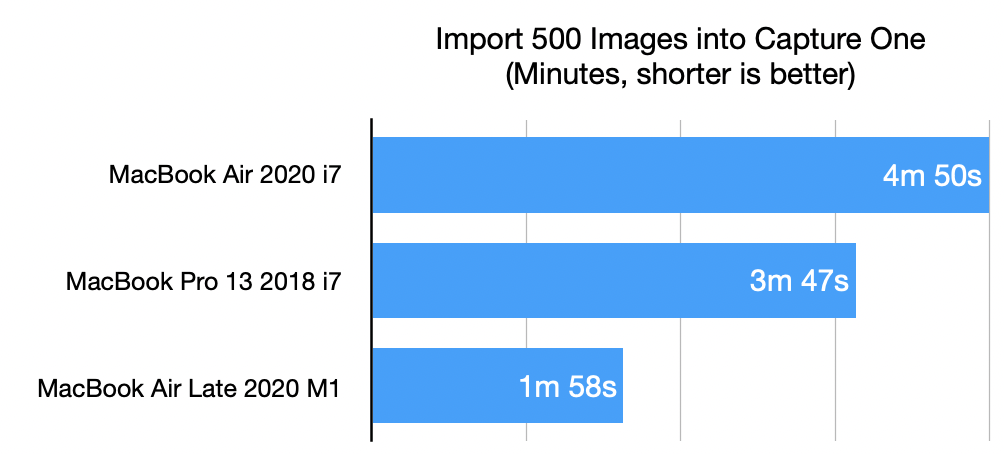
Import images and preview generation
The next test is additive to the previous one because Capture One generates previews while it’s importing images. This test puts a greater emphasis on the CPU/GPU while the import test puts more emphasis on the SSD speed.
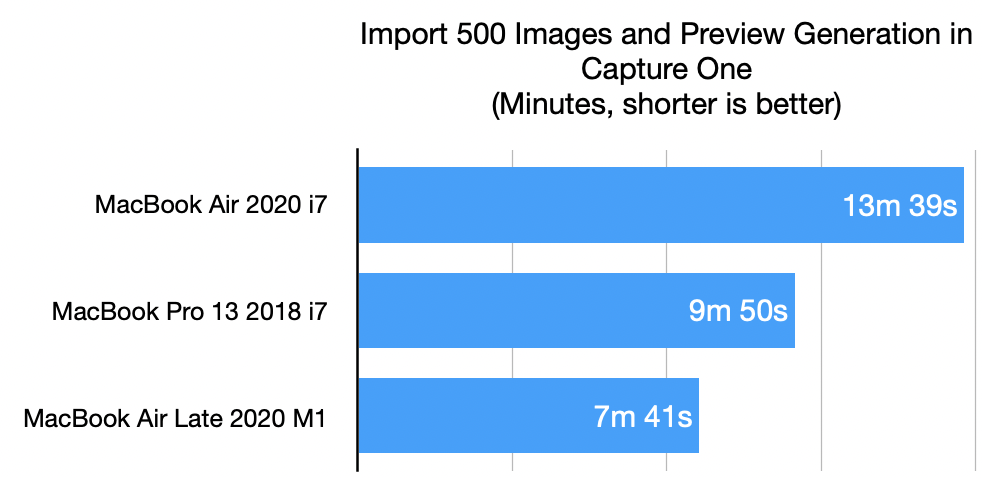
With the CPU/GPU being pushed hard, the fans on the MBP i7 and MBA i7 both spin up to their maximum speed at different points of the import process, with the MBP i7 being the one wit more variance in RPM. The MBA M1 however was dead silent of course, given that it has no fan.
Exporting images
Finally, to continue with the theme of real-world usage of processing images while on the go, I exported 125 edited GFX50R images which start as 50MP. The images were exported at 80% quality (the quality compression taxes the CPU/GPU) and timed how long it took from starting the process to when the final image completed the export.
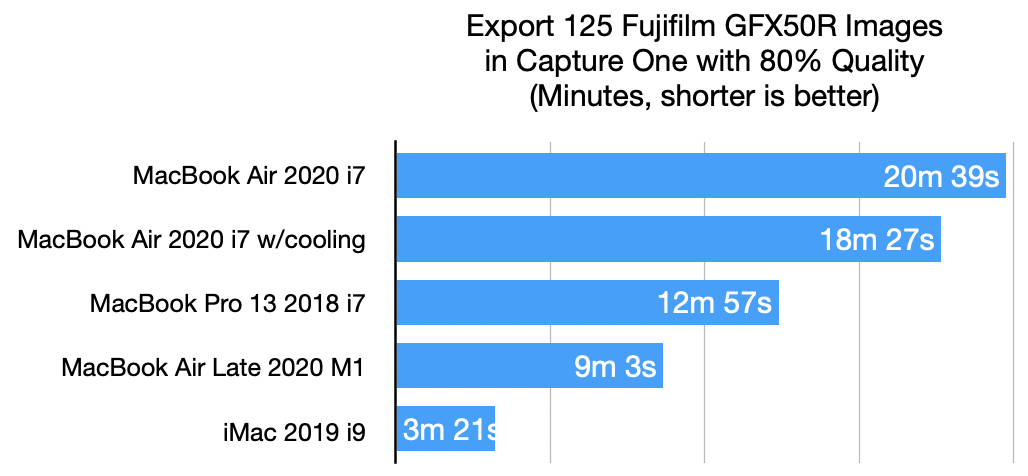
The numbers speak for themselves. Imagine the performance when Capture One is a native universal app and not running under Rosetta 2. Even under Rosetta 2, the performance is astounding and I would not need anything more from a portable laptop in 2020. I can see myself changing my routine when travelling because of this performance; instead of waiting until the next day to post images on social media, I’ll be able to do it the night that they’re taken.
Cinebench R23
While Geekbench is a great benchmark for overall performance, I find that Cinebench puts far greater pressure on the CPU over time and exposes any flaws with cooling and thermal throttling. Going into this review, I expected the MBA M1 to throttle given that it has no fan and that it’s predecessor had major cooling issues.
I wasn’t totally wrong with that assumption because there is some throttling, but nowhere near the magnitude that I expected. Performance between the first run and the 10th run was a difference of ~8% (~7,700 vs. ~7,100) so nothing to worry about. I was tempted to open up the back cover and slap on a thermal pad, but for a 8% gain, I don’t feel the heat will be worth the gains.
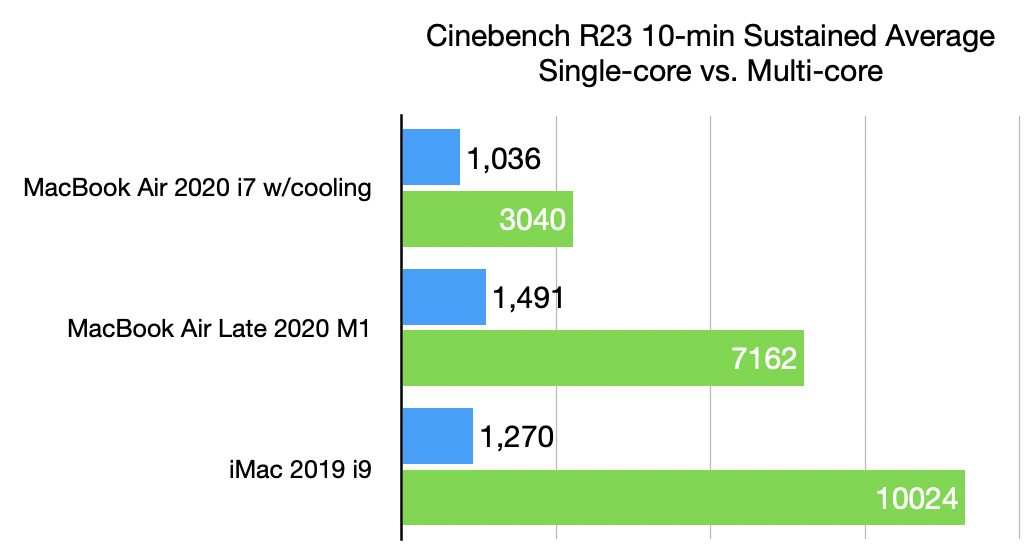
Thermal throttling
With the MBA i7, thermal throttling was such a big issue that the internet had to come up with a solution to make the performance acceptable. With the MBA M1, there’s still some throttling, which is to be expected, given that there’s no fan in this version, however the throttling is relatively minimal. Depending on the workload, I’ve observed throttling between 5% and 10% under extreme situations.
Like with the MBA i7, opening the case is easy and adding a thermal pad will claw back that performance, however this time, I don’t think the added heat to the bottom case is worth the small gain in performance. I’ve seen some people on Macrumors.com trying the thermal pad with good results, so you can easily do the modification if you want the absolute best performance and are willing to compromise on thigh and finger comfort.
Below is a set of back-to-back testing using Cinebench R23. The method was to run the multi-core test, again and again until the score stabilized.
Standard without external cooling:
| Run | Multi-core Score (stock) | % Reduction vs. High Score |
|---|---|---|
| 1 | 7,684 | 0% |
| 2 | 7,240 | -5% |
| 3 | 7,181 | -7% |
| 4 | 7,098 | -8% |
| 5 | 7,133 | -7% |
| 6 | 7,123 | -7% |
| 7 | 7,145 | -7% |
| Average | 7,229 | -6% |
With external cooling:
| Run | Multi-core Score (with external fan cooling) | % Reduction vs. High Score |
|---|---|---|
| 1 | 7,759 | 0% |
| 2 | 7,359 | -5% |
| 3 | 7,287 | -6% |
| 4 | 7,208 | -7% |
| 5 | 7,216 | -7% |
| 6 | 7,214 | -7% |
| 7 | 7,275 | -6% |
| Average | 7,331 | -5% |

Temperature
A big issue with previous Intel MacBooks has been the amount of heat generated that creates sweaty thighs and fingers. To test the temperature of the two laptops, I used an infrared temperature gun that is accurate to +/- 1 degree Celsius. The temperature was taken at two spots, near the “6” and “7” keys on the front and near the Apple specifications text on the back cover. The temperature was taken while exporting the 125 images above.
| Computer | 6, 7 Keys | Bottom Cover |
|---|---|---|
| MBA M1 | 36.8 C | 37.9 C |
| MBA i7 | 42.1 C | 44.3 C |
As can be seen from the results, the MBA M1 runs very cool, even under the hardest loads. While it’s beating the pants off the other laptops, it never breaks a sweat. This truly is an amazing machine.
Conclusion
In deciding to purchase the original MBA i7, there were three areas I was looking to improve over the MBP i7, namely heat, fan noise, and battery consumption. In those three areas, the new MBA M1 blows away the already good MBA i7. It’s such a step-change above the MBA i7, that I feel almost guilty selling my MBA i7 without getting the buyer to sign a “no buyer’s remorse” disclaimer.
I haven’t touched on the battery performance because it doesn’t need any testing, it’s superb. In all of the tests above, while the MBA i7 was decent with battery life, it was annihilated by the MBA M1. In a number of tests, the MBA M1 consumed only a few percent battery while the MBA i7 gobbled down multiples of that. There was no point to measure the difference because it’s such a massive improvement.
It’s really incredible what Apple has done with this laptop and this is only the beginning.
It’s really incredible what Apple has done with this laptop and this is only the beginning. What will the true Pro models perform like? How about the iMac series? I feel so privileged to be alive at this moment to see this transformation in personal computing. This is as big a step for me as when I went from the 8086 to the AT or when I went from the 80386 to the Pentium.
With this level of performance and battery life in a portable package, I’m changing my behaviours and taking this laptop out far more than I did any previous laptop. My goal of being able to edit videos has also taken a huge leap forward, with smooth scrubbing of 4k video and super fast rendering times. However, I’m not an expert in video so I didn’t conduct any testing.
Never miss a post again, please subscribe to our no-spam mailing list
Any electronic device that improves my life and makes things easier is a big winner. I can’t wait to see where Apple takes us in the future!
If you do decide to get the MBA M1, be sure to upgrade to the 8-core GPU model and also consider getting the 16GB RAM upgrade. It’s easy to add on a fast external SSD, but it’s impossible to add more GPU cores or RAM. I hope you’ve enjoyed this review. If you have, please consider subscribing by entering your email address above.
Discover more from fcracer - Travel & Photography
Subscribe to get the latest posts sent to your email.

Thanks Chiefmatex, I appreciate the positive feedback! I use the Peak Design 20L Everyday backpack to take all the gear around. So far, it’s the best bag I’ve used when it comes to versatility, space, and comfort. However, it’s not perfect and it seems there’s no perfect bag 🙂 For day to day use, I use a Peak Design 6L Everyday Sling. I love the sling and find it to be pretty much perfect. If you use the site’s search function for Peak Design, you’ll find some pictures of how I put all the gear in, as well as a review of the 6L sling. Hope this helps! Let me know if you need more info.
nice layout and reviews! i love these additional gear reviews for the mba and nad m33. would be curious to know about associated gear as well, e.g. what bag you use when you have to bring the gfx and this mba