With the recent introduction of a quad-core processor option in the MacBook Air lineup, the new 2020 model becomes a viable travel laptop for photography enthusiasts who like to edit and process their images on the go. This post will look at the MacBook Air 2020 and evaluate it for travel and photography use.
Background
I’ve been a happy Apple customer since my university days and have a long history with the MacBook platform, starting with the white plastic MacBook in 2007 which would overheat and shutdown at the worst possible moment, then onto the gloriously beautiful and rock-solid aluminum MacBook 13 in 2009, and then onto the shockingly thin and portable MacBook Air 11 in 2011. It was that last Air that really stole my heart, thanks to its super fast startup time with its SSD storage, my first experience with a non-spinning drive.
It wasn’t until Apple introduced a Retina display in a laptop in 2013 that I decided to leave the Air line and move back to the regular MacBook, but this time it had been renamed the MacBook Pro 13 Retina. The Pro 13 Retina was an excellent computer but I missed the portability of the Air 11. In late 2015, my wishes were answered with Apple introducing the MacBook 12 with a Retina display. As much as I loved the previous Air 11, the MacBook 12 blew it away with the beautiful screen resolution that Apple was becoming known for. The wedge shape had been refined further and looked stunning in Space Grey.
The MacBook 12 also introduced a very controversial keyboard with perhaps the worst key travel of any computer in history. The 2015 model was terrible and even though I came to eventually like the butterfly mechanism, even my 2015 computer had problems with stuck keys and other issues. I still have the can of compressed air laying around for when the keyboard needed a “fix”. When Apple updated the MacBook 12 in 2016 with an “improved” keyboard, I jumped on it and enjoyed that computer until 2018. With the imminent arrival of a Fujifilm GFX50R in late 2018, I decided to upgrade to a 2018 MacBook Pro 13 i7 with 16GB of RAM, which is the computer we’ll use as the baseline for the various comparisons below.
2018 MacBook Pro 13 i7, 16GB, 1TB
This computer has served me very well over the past 1.5 years. I’ve travelled with it all over the world stashed in the sleeve of a Peak Design 20L backpack. It’s been a powerful tool for image editing and some video editing. The keyboard in the 2018 model was a further improvement from my 2016 MacBook 12 and I never had a single problem with it. I did feel some typing fatigue creep in when pounding out long blog posts like this one, and perhaps I got caught up in all the Internet commentary, because I started to dislike the keyboard; I started to believe that it was holding my typing back (more on this later).
The MacBook Pro 13 always seems to have enough power to get the job done, albeit with three key downsides: Excessive heat, fan noise and battery consumption.
When doing complex image edits or blasting through images in Capture One, the Pro 13 heats up pretty fast and makes for working on the lap a no-go when wearing shorts. This gets compounded by editing pictures on vacations where it’s typically warm and lovely and the computer becomes too hot to handle on anything but a table.
When the computer gets hot, the fans kick in and the Pro 13 has very loud fans that sound like a jet in takeoff mode; the i7 model especially seems to invoke the fans under a variety of loads, some that don’t seem that daunting. The fans however have a positive effect in that the thermals are well managed as I rarely saw the CPU operating below the targeted frequency; indeed, it often ran much faster than the minimum quoted frequency from Apple of 2.7GHz.
Finally, because of all this sustained power, the battery consumption is pretty bad. As I edit images in Capture One or merge panoramas in Affinity Photo, I can see the battery levels dropping quickly. It was rare to finish a flight with enough battery to complete my image edits; I was always on the hunt for a power outlet where I could use the trusty and amazing RavPower 61w GaN charger.
Those three issues led me to look for an alternative, which ended up being the MacBook Air 2020. It seems to have a lot going for it with the new keyboard, 10th generation Intel 10nm processor with improved efficiency which should help the three issues I’ve had with my Pro 13, along with a nicer and “slimmer” profile (more on this later).
MacBook Air 2020 i7, 16GB, 1TB
When Apple launched the new MacBook Air 2020, it seemed like a perfect travel computer with fast turbo boost speed up to 3.8GHz making it feel a lot faster than the minimum 1.2GHz would imply. Furthermore and far more importantly, the Air 2020 has the option of a quad-core processor which is a must for image editing. As a result, I decided to pre-order one without being able to see it in person (due to COVID, no stores had inventory).
I went for the i7 again with 16GB of RAM and 1TB of SSD storage. I always tend to go for the best model to maximize the speed, however for most buyers, I’d recommend getting the i5 version since the i7 doesn’t give any additional benefit for the GPU (this was not clear when I ordered so I hedged my bets and went for the i7 assuming there would be some additional benefit; unfortunately for me, there is no added benefit on the GPU).
Disclaimer: The MacBook Air 2020 used in this evaluation was purchased at full retail price from Apple Hong Kong.
First Impressions
The first impressions were a bit of a letdown. The wedge shape looks great, but in reality it isn’t much thinner than the Pro 13 in terms of height; it’s definitely much less than it appears in the images online. In fact, the Air 2020 is a bit taller than the Pro 13 at the screen end, and only a few millimetres shorter on the wedge end. It does however feel much smaller when held in hand, which perhaps is enough of a reason to prefer the Air 2020 over the Pro 13.

Aesthetics
If you’re into image editing, then aesthetics probably have some impact on you. The wedge shape definitely looks better to my eyes than the uniform Pro 13, but there’s one big change which I think makes the Air 2020 look cheaper than the Pro 13 and it’s the new scissor-style keyboard. The slightly smaller keys, along with the increased travel, have made the Air 2020 look like it’s from the past. I never thought I’d say this, but I definitely prefer the butterfly keyboard’s appearance; it looks much more sleek and modern.
Keyboard
Notwithstanding the keyboard’s lack of sleekness, the actual operation of the keyboard definitely feels like an improvement. The keys have a bit more travel and better feedback than the Pro 13. In addition, the keys also produce less noise and what noise they do produce, are produced at a deeper frequency which makes it less annoying to those around you. The Pro 13 was sometimes embarrassing to type on in a quiet coffee shop or on a plane when everyone around me was sleeping.
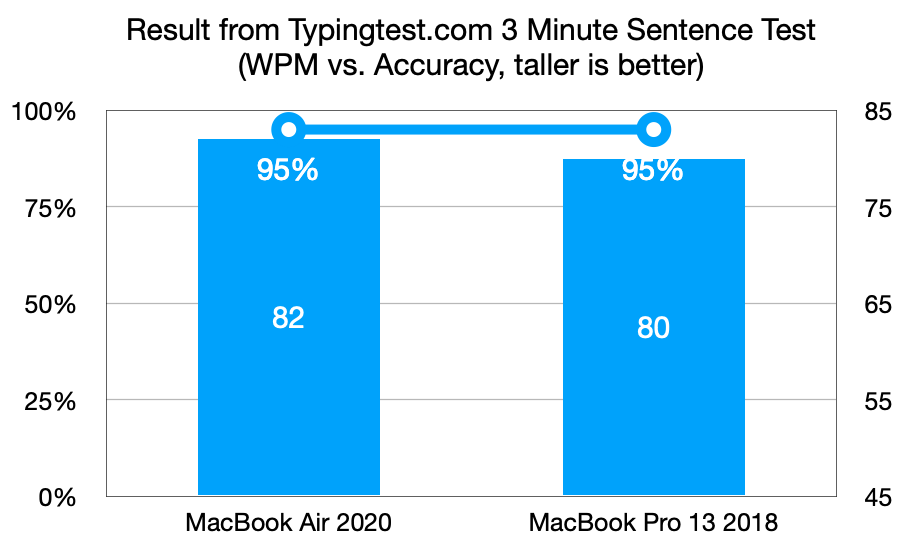
The Touch Bar on the Pro 13 is also controversial, and while I didn’t think it added much value to my workflow, I didn’t find that it took away much either. I felt that the software companies didn’t put in enough effort to use the Touch Bar as it has so much untapped potential. Given that most software I use doesn’t use it very well, I haven’t missed it at all on the Air 2020. The wedge shape also has another benefit when it comes to functionality, it’s more comfortable to type on. The edge on the Pro 13 starts to dig into the wrists over time, whereas the wedge is much more comfortable.
As is often the case in life, there can be gaps in how we feel about something versus what objective data tells us, and that’s the case for my experience with the butterfly keyboard. I always felt frustrated at misspelling words or hitting the wrong key. However, after doing extensive objective side-by-side testing, I’ve found I have almost the same typing speed and accuracy with the two keyboards! The scissor mechanism on the Air 2020 was only 2 WPM faster than the butterfly on the Pro 13 and with the same 95% accuracy. My typing speed is quite slow, but still in the 90%+ percentile on this test so I think it’s representative of what the majority will experience.




As mentioned before, from a purely aesthetic perspective, the butterfly keyboard looks much better with the wider keys, the filled space around the arrow keys, and the low height. However, that sleek appearance makes finding the left and right arrow keys a bit harder; sadly, based on the entire Internet’s feedback, it looks like we will never have a sleek butterfly keyboard ever again.
Trackpad
The Trackpad is a bit smaller on the Air 2020, but it’s not noticeable in real life use, and the haptic feedback track pad on the Air 2020 feels more robust and consistent than the mechanical one on the Pro 13. After using the Air 2020 for a while, going back to the Pro 13 feels like that computer’s Trackpad is not as well built and a bit loose.

Ports
The Pro 13 has four USBC ports, and the Air 2020 has two. I’ve never used more than two at a time so it has no impact on me. The only inconvenience is having to plug the power cable into only the left side of the Air 2020, whereas the Pro 13 gives us both sides as options. I can see a use case where having more ports would be handy, such as when using an external monitor, importing images, backing up to an external drive, and needing power at the same time. Since I rarely find myself in that kind of situation, I’m fine with the two ports on a travel laptop.
Screen
I’ve never used the Pro 13 screen at full brightness, so I don’t miss the extra brightness it offers compared to the Air 2020, however I do think I’ll miss the extra colour space that the Pro 13 offers, especially when image editing. This is a potential area of concern that I’ll need to further test and experience in order to make a judgement on whether it impacts my workflow. I imagine that it will bother me subconsciously but won’t make much real difference given that the output of my images is mostly sRGB which is within the colour space of the Air 2020.
Performance
Thanks to the intelligent Turbo Boost technology Intel uses on its 10th Generation chips, the Air 2020 feels very fast. In everyday tasks, the computer regularly boosts to 3.5-3.8GHz so it feels very similar to the Pro 13, which boosts to 4.0GHz. In everyday use, I can’t tell which computer I’m using, they’re that close in performance. However, and this is a big however, when doing sustained power consuming activities, such as exporting images or rendering video, the Pro 13 shows why it’s designated by Apple as a professional laptop.
The differences in exporting and rendering times are very large and is something that any travelling photographer or videographer will need to keep in mind if they’re choosing the Air 2020 over the Pro 13. For these objective tests, I chose workloads that require instant burst performance and others that require sustained performance. Rather than just using Geekbench and other benchmarks, I’ve taken a different route and used real-world activities that a traveller would face when editing images on the go.
Instant/Burst Performance Tests
For the instant/burst performance tests, I selected two typical use cases. For the first test, I timed the opening of a Capture One session with 700 images; the timing started from when the button was clicked to when the last selected image appeared in full sharpness. For the second test, I timed how long it took for an SD card with 1,720 images on it to be ready for important. The timing started from when the SD card was inserted to when the last image was ready for importing.
Loading image session
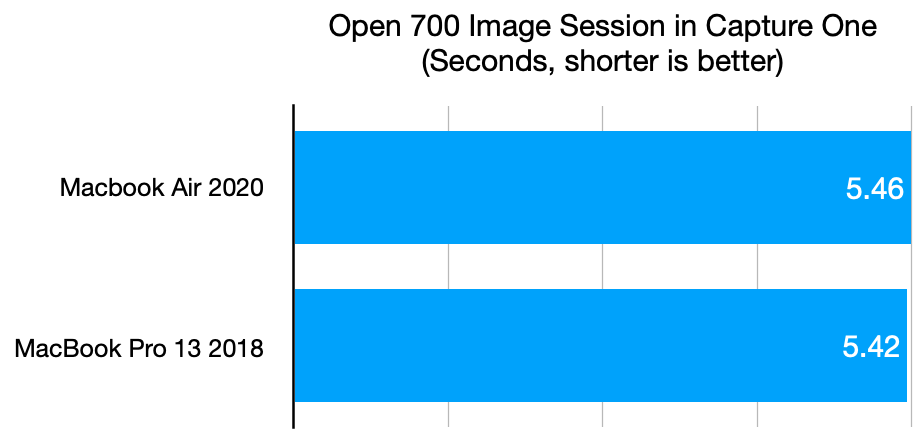
Loading SD card and preparing for import
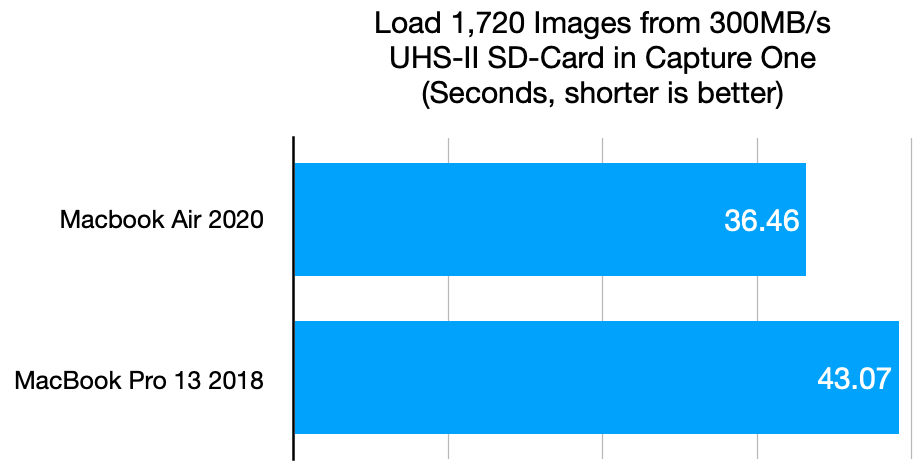
In these two tests where instant performance is required, the Air 2020 did very well. Indeed, in everyday use, I find the Air 2020 to match or exceed the Pro 13. In normal activities like moving sliders around in image editing software, there’s no difference between the two computers; sometimes the Air 2020 feels faster, sometimes the Pro 13 does, but the difference is inconsequential. This is a pretty incredible performance given the low power consumption of the chip in the Air 2020.
Sustained Performance Tests
For the sustained performance test, we would expect to see differentiation between the two computers given their specifications and target markets. Again, I tried to use real-world situations rather than synthetic benchmarks. I tried a number of tests and measured several parameters including time, CPU speed, and power consumption.
The first test was to import 500 images into Capture One, a process that is pretty tough on any computer, especially because Capture One generates previews while importing the images; therefore, the preview generation test times are inclusive of the importing test times. The second test was to send the same imported images to the session trash in Capture One. The third test was the most demanding and it involves exporting 125 images from the Fujifilm GFX50R, again in Capture One.
Importing images and generating previews
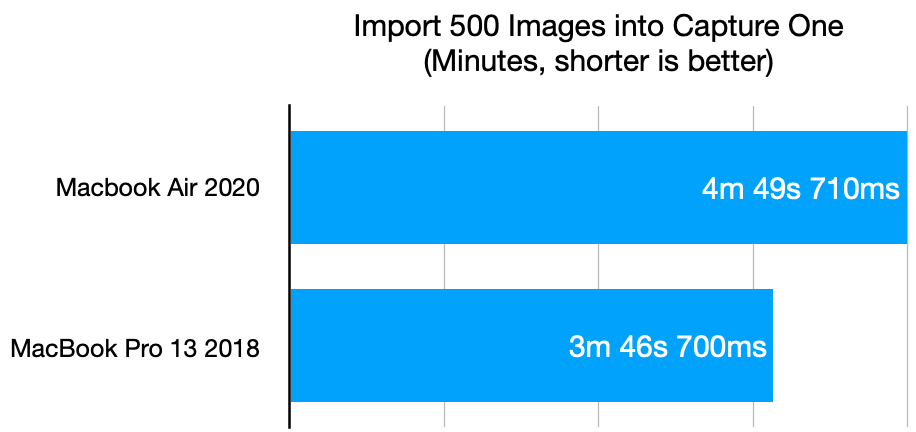
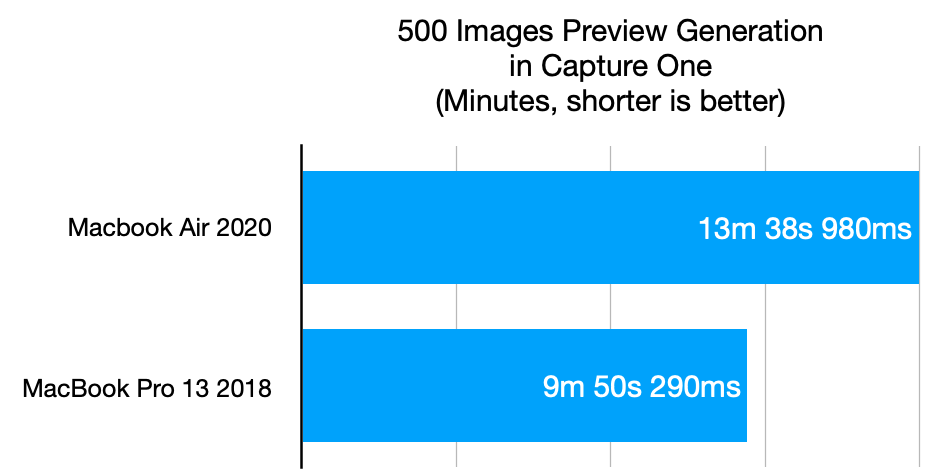
When 500 images were imported, the Air 2020 had completed generating 165 previews, while the Pro 13 had completed generating 179 previews; with Capture One importing images and generating previews in parallel, the times for preview generation include the time required for the 500 images to be imported. This usage is consistent with the real-world since you would rarely generate previews without importing them at the same time.
With the CPU/GPU being pushed hard, it’s normal for the fans to spin up. The Air 2020 started to spin up around the 2m0s mark and kept constant until around 8m40s. From that point until it completed, the fan noise was further elevated but never intrusive. The Pro 13 however started to spin up at 1m32s and would fluctuate in noise over the duration of the import/preview generation. At two points, 2m6s and 8m38s, the fans on the Pro 13 became loud enough to be considered intrusive.
Sending images to the session trash
After importing and generating previews for the 500 images, I then timed how long it took to move them to the Session Trash within Capture One.
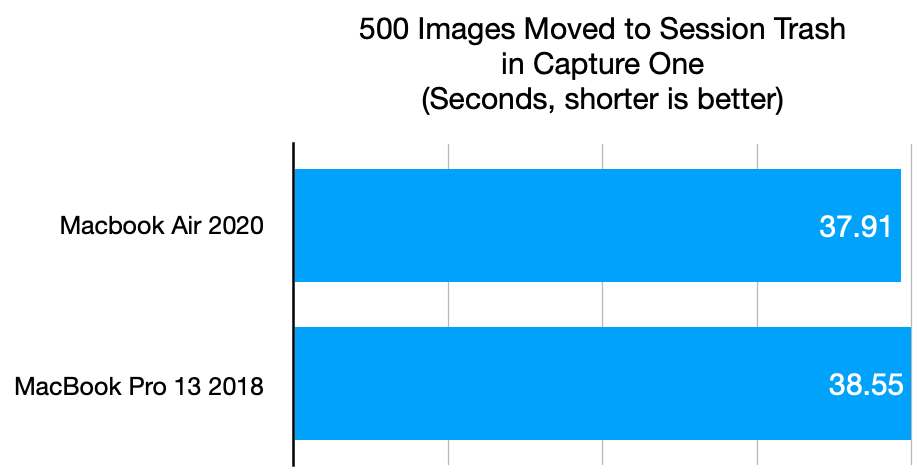
Exporting images
Finally, to continue with the theme of real-world usage of image processing images while on the go, I exported 125 GFX50R images which start as 50MP. The images were exported at 80% quality (the quality compression taxes the CPU/GPU) and timed how long it took from starting the process to when the final image completed the export.
Since this test was expected to be the longest and with the greatest strain put on the computer, I conducted a deeper assessment by using Intel Power Gadget which lets us see what the CPU/GPU are doing and compare them between the two computers. Furthermore, noise is always a consideration when editing images in quiet airplanes or when your significant other is sleeping in the hotel room, so I also kept notes of how much noise each computer produced.
Timing
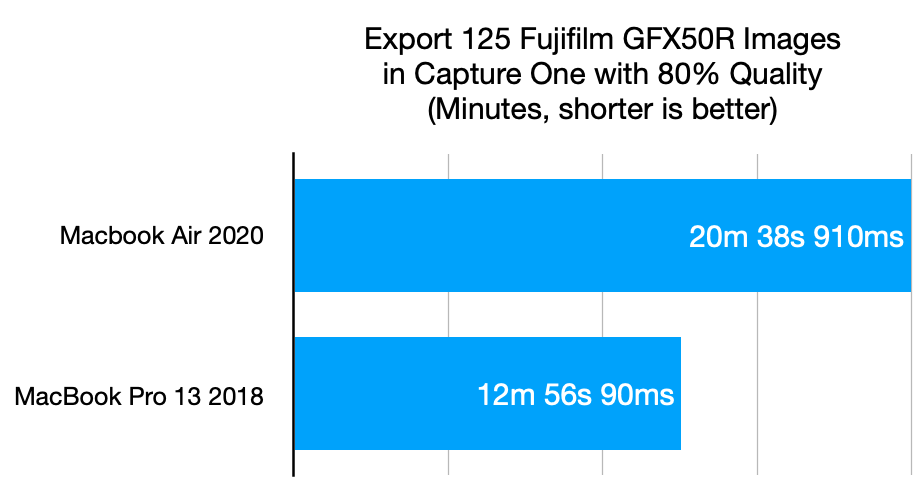
Intel Power Measurements
| Processor Performance | Air 2020 | Pro 13 |
|---|---|---|
| Avg CPU Utilization (%) | 24% | 20% |
| CPU avg frequency (Hz) | 1,220 Hz | 2,340 Hz |
| CPU avg requested frequency (Hz) | 1,822 Hz | 2,431 Hz |
| GPU avg frequency (Hz) | 505 Hz | 820 Hz |
| GPU avg requested frequency (Hz) | 909 Hz | 824 Hz |
| Power Usage | Air 2020 | Pro 13 |
|---|---|---|
| Avg package power (W) | 10.602 W | 33.046 W |
| Cumulative processor energy (mWh) | 3,648 mWh | 7,293 mWh |
| Cumulative processor energy (J) | 13,134 J | 26,253 J |
| Estimated battery usage (%) | 7.3% | 12.6% |
Noise
During sustained workloads, fan noise is often cited as an irritation, so the below is a subjective view of the fan noise during this long workload:
- Air 2020: 1m:45s spins up but remains pretty quiet and constant. At 4m:25s, fan gets louder but still quieter than the pro. At 6m:0s fan gets louder. At 7m:25s, fan gets louder. At 8m:30s fan sounds like it’s ready for take-off! From 9m30s until completion, the fan noise remains constant.
- Pro 13: 1m:25s fan spins up. Gets loud at 2m:21s, then gets quieter by 2m:45s, goes quieter still at 4m:30s. At 4m:55s, spins up loudly again. At 6m:0s, pro sounds like it’s going to take-off. At 7m30s both computers sound the same. At 7m:54s, back to jet engine! At 8m30s both computers are ready for take-off. At 9m30s, it’s quieter.
Conclusion
In deciding to purchase the Air 2020, there were three areas I was looking to improve over the Pro 13, namely heat, fan noise, and battery consumption. In those three areas, I feel that the Air 2020 succeeds in overcoming those problems.
There is much less heat in day to day use, likely from the lower 10 W CPU in the Air 2020 versus the 28 W CPU in the Pro 13; even under sustained load, the Air 2020 doesn’t seem to get anywhere near as hot as the Pro 13 does.
While the Air 2020 still has fan noise, it is much quieter than the Pro 13 and doesn’t seem to engage as aggressively. This leads to a more pleasant working environment and prevents the embarrassment of the person seated next to me asking why my laptop sounds like it’s about to take-off.
Finally, battery consumption is much better on the Air 2020 than the Pro 13. Even under sustained loads where the output is held constant, there’s a noticeable difference in battery consumption. In the sustained image exporting test above, the Air 2020 consumed 7.3% of the battery as compared to the Pro 13 which consumed 12.6%. In everyday tasks, the difference is even greater with the Air 2020 holding onto battery life much longer.
For my usage, the Air 2020 comes out the winner, but the one area where it perhaps loses more than I had expected was in sustained power. The Air 2020 gets clobbered by the Pro 13 in those circumstances. If you’re a video editor or need to export thousands of images (like a wedding photographer would), then the Air 2020 is not the laptop for you. If however you’re ok with starting the export and then heading to bed to get some rest before another day of exploring a new city, the Air 2020 makes for the perfect Apple laptop.
Never miss a post again, please subscribe to our no-spam mailing list
If you do decide to get the Air 2020, be sure to upgrade to the i5 model at least, if not the i7. The extra two cores are well worth the upgrade price. The incremental benefit from the i5 to the i7 is marginal however, so you may want to put that money towards extra RAM or more storage capacity. I hope you’ve found the above review helpful. If you have, please consider subscribing.
Discover more from fcracer - Travel & Photography
Subscribe to get the latest posts sent to your email.
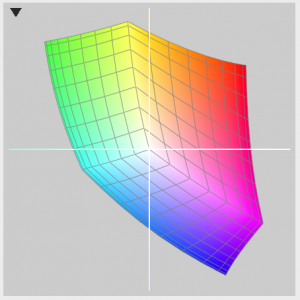
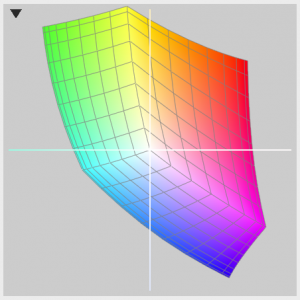
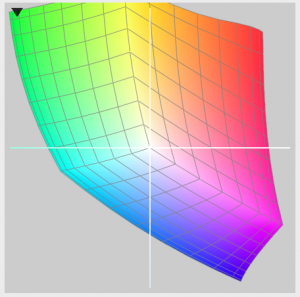

Impressive!! You have included in-depth content on all the aspects. Your honesty is appreciable.
The community is in an uproar about the heat issue. Have you experience intense heat that leads to thermal throttling?
Hi Clint, thanks for your question. It’s actually not an easy question to answer because we first have to have the same definition of “thermal throttling”. From the what I’ve seen on the forums, there appears to be three definitions that are most common and my responses to them:
Definition 1: Thermal throttling is when the computer reduces its CPU frequency below the advertised minimum. In the case of the i7 MBA 2020, it would be 1.2GHz.
Response: By this definition, the computer does not “thermal throttle” because under even the most severe sustained workloads, the computer sustains performance above 1.2GHz.
Definition 2: Thermal throttling is when the computer exceeds its minimum advertised frequency, but starts to reduce the frequency as the CPU gets hotter.
Response: Modern CPUs are designed to “turbo-boost” when circumstances warrant it and then dial back the frequency as heat increases or after a certain amount of time has elapsed. It reminds me of the Porsche 911 Turbos that had a capability to “over-boost” for a set period of time and within the heat envelope of the engine. By this definition, the computer throttles, but it was designed to do this by giving up to 3.8GHz of “turbo-boost” and then dialling it down to a minimum of 1.2GHz when temperatures increase, time elapses, under high loads, and likely other parameters that Apple and Intel have designed.
Definition 3: Thermal throttling is when the computer improves performance when additional cooling capacity is applied to the computer.
Response: I haven’t tested many laptops, but I would venture to guess that the majority of laptops would benefit from additional cooling capacity, with the exception perhaps of the ver large laptops with massive cooling fans. The i7 MBA 2020 is no exception, however there’s a bit of a twist.
For the MBA 2020, I do believe that the manufacturer has not lived up to Apple’s standards for assembly or materials because just changing the thermal paste and adding a 0.3MM shim increases performance by 15%, with no downsides. In addition, adding further cooling capacity by extending the heat sink to the bottom case with the addition of a thermal pad, increases the performance further.
In aggregate, the paste+shim+pad modification boosts performance between 15-35% depending on load. In the Capture One image export test above, the same computer wit the modifications completed the task in 2 mins less time, so the gains are very real.
For more information on the modifications and the results, I suggest heading over to this post. Please let me know if the above answers your question and let me know if you have any further questions. Happy to help where I can.
Saw that you did the shim + thermal paste mod to your heat sink. Thanks for all the detailed info you posted, especially the impact on bottom case heat!
Did you find any change in battery life after the modification? (Heat, noise, and battery are the things I’m most concerned about — sounds like a shim-only, no pad, mod is good on both noise and heat.)
Hi Amit, thanks for your note. I should probably put a post up on here with the full details and benchmark results so that people have the follow-up in one place.
With the modifications (shim + paste + 1MM pad covering the heat sink), I estimate the computer consumes 15% more energy when executing tasks that can make full use of the extra power.
This estimate is based on what I’m seeing when I run the benchmarks at full CPU utilization. The benchmarks are showing a 13-15% increase in power consumed. We should remember that the CPU is only one power consuming component of the computer (the screen is another big one).
In reality, I haven’t noticed any real difference in battery run time. It’s still far better than my 2018 13″ i7 MBP, which consumes battery like a 1980’s V8 consumes gasoline!
I’ve been asked by a few folks if a Geekbench test was conducted on the two computers. I did indeed run Geekbench 5 to make sure there were no issues before starting the test, and here were the results:
MacBook Air 2020 i7:
Single-Core: 1194-1249 across four tests
Multi-Core: 3357-3519 across four tests
MacBook Pro 13 2018 i7:
Single-Core: 1021-1073 across four tests
Multi-core: 4088-4219 across four tests